If you are switching to QuickBooks from any other accounting software or you just want to convert an old company file to a new QuickBooks company file version, you would need a QuickBooks Conversion tool for this purpose. Sometimes, it becomes a matter of concern to convert your company file from any other accounting software to QuickBooks when you are switching, as it is nearly impossible and hazardous to create a company file all over again when you already have that in any other software.
What Is QuickBooks Conversion Tool?
Table of Contents
- 1 What Is QuickBooks Conversion Tool?
- 2 What things can be converted by using the QuickBooks conversion tool
- 3 What things cannot be converted by using the QuickBooks conversion tool
- 4 Why Use QuickBooks Conversion Tool?
- 5 What Are The Minimum System Requirements To Use QuickBooks Conversion Tool?
- 6 Download QuickBooks Conversion Tool
- 7 How To Use QuickBooks Conversion Tool?
- 8 Summary
- 9 Frequently Asked Questions
It is a free tool developed by Intuit that helps users to convert their Quicken, Zoho books, or any other company file to QuickBooks company file without eliminating any data. Without compromising the data security, this tool allows users to access a wide range of conversion assignments. By using this, one can convert the company file from many other projects.
Even if you want, you can convert your peachtree or sage 50 files to QuickBooks company files without changing anything in the data. It is a completely secured tool that is beneficial for many users who want to switch to QuickBooks without losing their old company file in any other software or program.
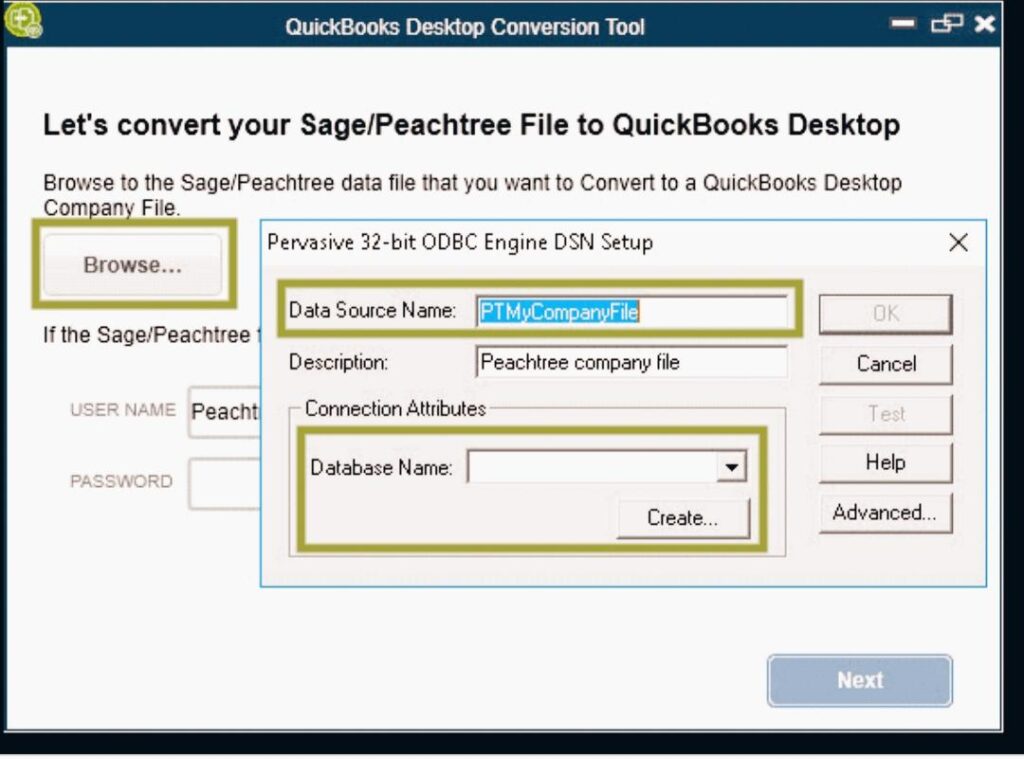
What things can be converted by using the QuickBooks conversion tool
- Account, employee items, customer and merchant record
- Account adjust
- Customer and merchant dealing
- Worker profile and contact data
- Paychecks (convert as a journal entry)
- And payroll general record account balance.
Also, check how to convert the Accountant’s copy to a regular QuickBooks company file
What things cannot be converted by using the QuickBooks conversion tool
There are a few things that you cannot convert by using this tool. They are
- Payroll transaction and representative year to date information
- Work tickets
- Fixed asset
- The individual employee pays and deduction
- Sales order, purchase order, and estimates
(Note – Please note that by using the QuickBooks conversion tool, you can only convert variants of Sage 50 and QuickBooks desktop from a similar area).
Why Use QuickBooks Conversion Tool?
Now, we know that the QuickBooks conversion tool is used for converting other files to QuickBooks company files.
Let’s know about the impressive benefits of the QuickBooks conversion tool
- This tool will import your data from the new QuickBooks company
- Your data will be completely secured when the conversion process will undergo
- It will show the current status of your business
- It will help you to arrange the conversations of converting the QuickBooks file.
- While you will undergo the conversion process, it will create a log file to keep the record.
- It will allow you to list apart from balance and authentic exchange.
- It will not make any changes to the data of your current company file.
- It will give you the choice of import list and you can list plus/minus balances as well as historical transactions at once.
What Are The Minimum System Requirements To Use QuickBooks Conversion Tool?
If you are willing to use the QuickBooks conversion tool, you should have the following system requirements
- Microsoft Windows Vista or above
- Intel Pentium II processor
- A processing speed of at least 500MHz
- A minimum RAM of 512 GB
- Hard disc space of at least 2GB.
- A Microsoft .NET framework version 2.0 or above
- QuickBooks Desktop Pro, Premier, or Enterprise 2018.
- Sage 50 Version 2013 and above.
- You’ll need the operating system of windows 7, 8, or 10, windows vista, or windows XP.
If you have all of the system requirements mentioned above, let’s know about the QuickBooks conversion tool download and the process to use that.
Download QuickBooks Conversion Tool
- To download the QuickBooks conversion tool, first, you need to go to the official website of Intuit and download the QuickBooks conversion tool from there.
- Navigate to the folder with the downloaded file and open the folder.
- Here, you will find an icon for the QuickBooks conversion tool. Right-click on it and select properties.
- Under the compatibility mode, you will see the checkbox for Run this program compatibility. Select that.
- Then go to the drop-down button, and select the window operating system being used.
- Now, click on the OK tab.
- Now, lastly, you have to right-click on the file QuickBooks ConversionToolSetup.exe and choose run as admin.
Now, you have the QuickBooks conversion tool on your system and now all you need to convert your file by using this tool. Follow the complete article to know how you can do that.
How To Use QuickBooks Conversion Tool?
Here are the steps mentioned below to convert your files by using the QuickBooks conversion tool. Let’s start converting the files.
- To convert your files, first, you have to right-click on the conversion tool icon and open it.
- Now, here you will be able to see two options on your screen named my client company or my company. You have to select one of these options according to your preferences.
- Select the accounting software.
- Now, you have to hit next and select the company file, followed by hitting next again.
- Now, you have to select the QuickBooks product and then navigate to the folder where you have saved the company file.
- Select next.
- Now, you will see the list on your screen and you have to go for the conversion levels according to it.
- Once it is done, hit next.
- Now, you will have to select the accounting preferences as per the date and name of the company.
- Once you are done selecting, hit the next button.
- Make sure to check all the details one last time before proceeding further and once you are sure about the details, hit the start button.
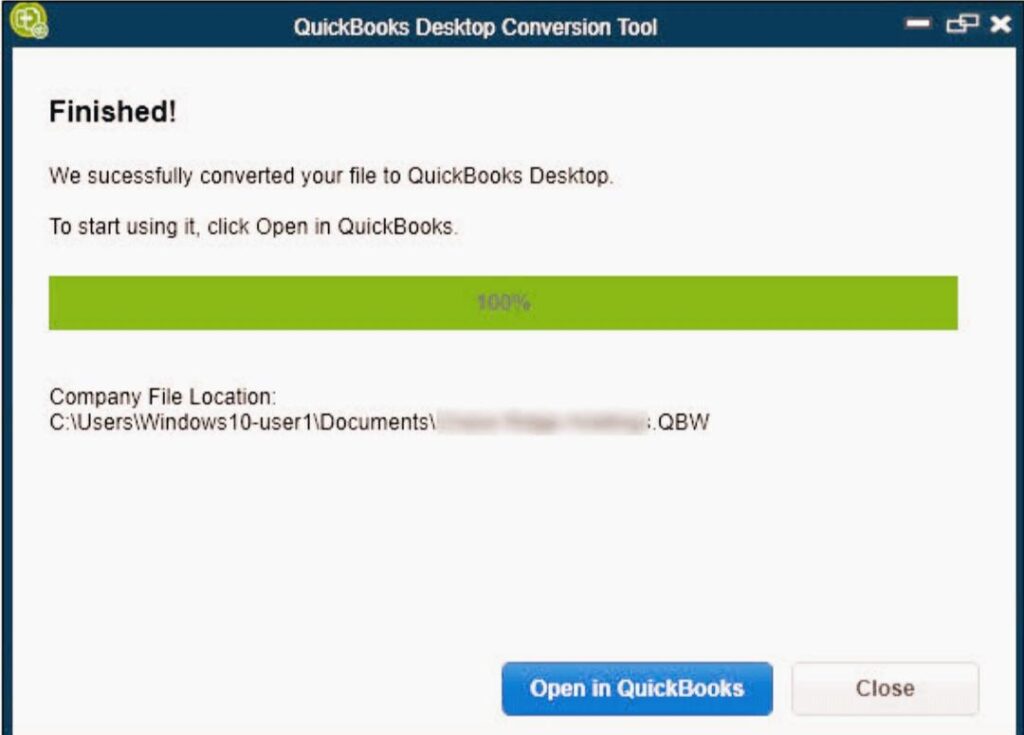
- The conversion process will now start and it may take a few minutes.
- Once it is done, click on finish and you are good to go.
Summary
The QuickBooks conversion tool is one of the most beneficial tools used by QuickBooks users. By using this tool, you don’t have to create your QuickBooks company file once again from scratch. Hope this article helped you in converting your company file by using this tool. Call QuickBooks enterprise support experts for instant assistance for QuickBooks desktop conversion.
Frequently Asked Questions
What things should one consider before converting MS Excel File to QuickBooks Desktop?
One should make sure to use QuickBooks 2016 or a newer version before converting a file from Microsoft Excel.
How much time does it take to convert a file to QuickBooks Online?
If you are willing to convert a file to QuickBooks online, it can take you something around 30 minutes to complete the whole process.
Should One keep the backup before starting the conversion of the company file?
It is always advised to have a QuickBooks backup before starting the conversion process of the QuickBooks company file as it will help you to review the converted company file and also reduces the risk of file deletion.

