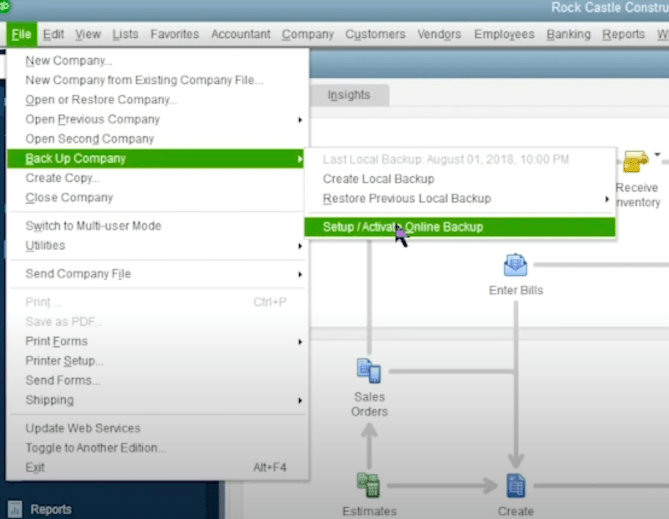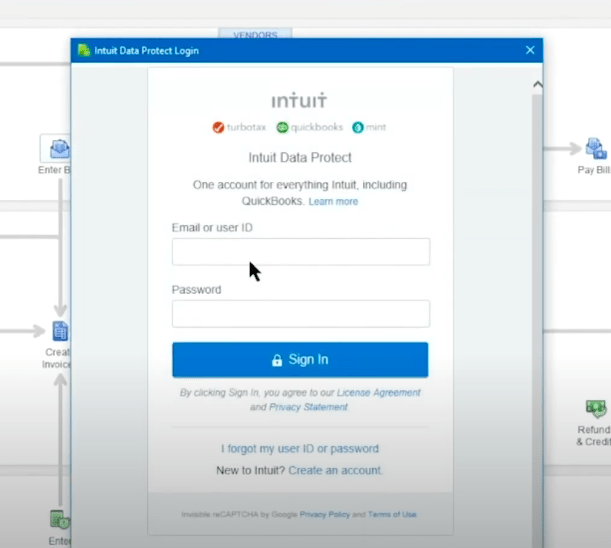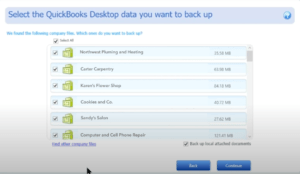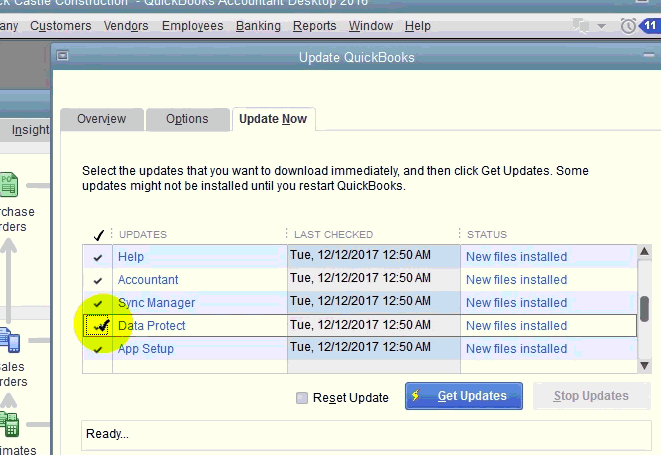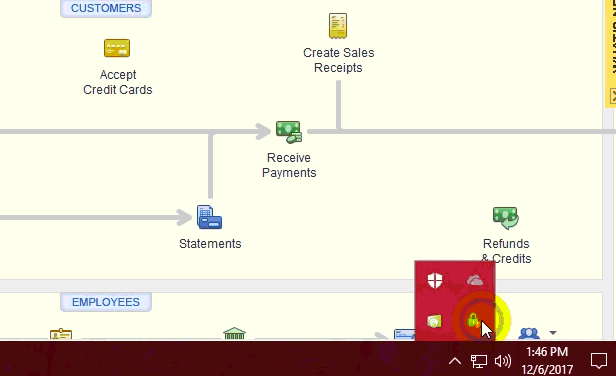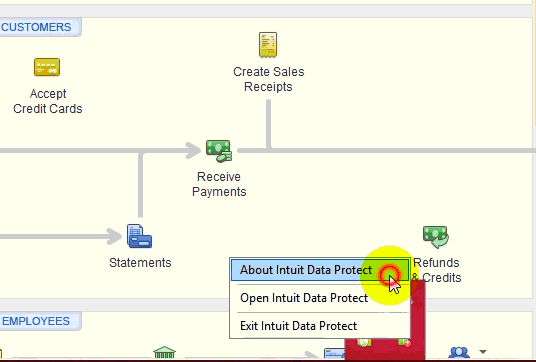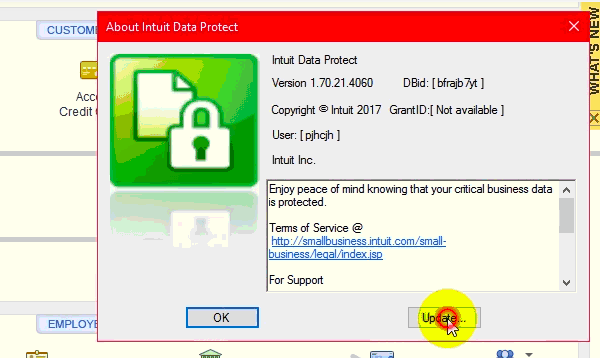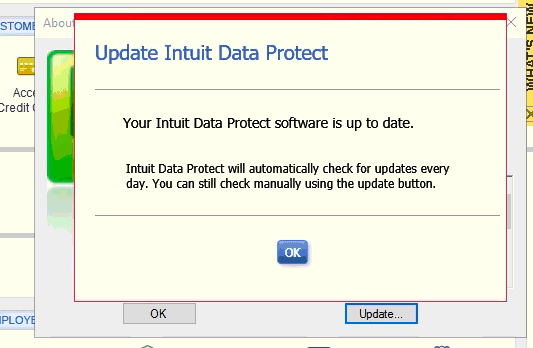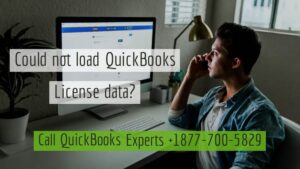Learn to Update Intuit Data Protect Easily
Table of Contents
Intuit Data Protect is an add-on feature with the QuickBooks desktop. It allows QuickBooks users to backup QuickBooks files on a PC and store them online at a safer & secure location. In this article, we will learn how to update Intuit Data Protect on the QuickBooks desktop.
Before you Update Intuit Data Protect
- Create an Intuit Data Protect account
- Sign up for the monthly or annual plan
- Setup Intuit Data Protect on your system
How to Setup Intuit Intuit Data Protect –
- Launch QuickBooks Desktop
- Go to the file on the menu
- Click on Backup Company
- Then Choose Setup/Activate Online Backup
- Sign in to your Intuit Data Protect account
- Data Protect will automatically get installed after signing in
- Click on continue
- Select the company files you want to backup
- You can also locate another company file for backup by clicking on find other company files
- You can also backup local attached documents by checking the option
- Select any local files you would want to backup online
- Now choose your backup time to schedule backup, click on continue
- Enter your email address for notifications & click on continue to finish the setup
How to Update Intuit Data Protect
Now, to run the application smoother a regular interval of updates is patched. This includes improvements & fixes in the application. After setting up Intuit Data Protect, it would be necessary to know how to update Intuit Data protect in QuickBooks.
To update the application successfully. It is required to download & install the update. Here is an easy guide to updating Intuit Data protect:-
Download the Latest Update for Intuit Data Protect from QuickBooks Updates
- Go to Help on the top menu
- Click on Update QuickBooks
- In Update QuickBooks Window
- Tap on the Update now tab
- Checkmark Data Protect under updates options
- Click on Get updates
Install Intuit Data Protect Update
Now to install the update. Perform these steps:-
Go to the arrow icon in the right bottom corner
- Click on the arrow icon
- Right-click on the Intuit Data Protect icon
- Click on About Intuit Data Protect
- In the about Intuit Data Protect window click on update
- It will take a few seconds to install the update
- After the install, you will see a window saying Your Intuit Data Protect software is up to date
Get Help By Experts to Update Intuit Data Protect
To know more about Intuit Data Protect get help from QuickBooks 24/7 support experts. The experts will guide you thoroughly with all the features you get in Intuit Data Protect. Call +1888-727-4587.