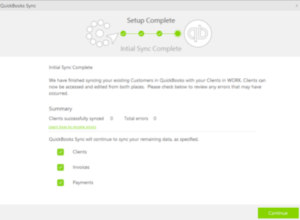What is QuickBooks POS Error 140015 & How to fix it?
Table of Contents
While running QuickBooks POS, an error prompt with a message stating pos cannot establish a connection with QuickBooks desktop. This error usually occurs at the time of financial or store exchange. The most common cause of QuickBooks pos error 140015 is data exchange issues within QuickBooks desktop & POS.
In this article, we will learn how to fix error 140015 in POS.
Error 140015 message appears as –
Error code 140015: Point of Sale could not establish a connection with QuickBooks
Causes of Error Code 140015: Point of Sale could not establish a connection with QuickBooks
- You are not connected to the Internet
- The Internet is not working
- QuickBooks Desktop is not configured to exchange data
- QuickBooks company file has errors
- QuickBooks desktop preferences window is open
- QuickBooks is running in no company window
- QuickBooks POS cannot read the company file due to an incorrect company file or it does not exist
How to fix QuickBooks POS Error 1400015
Below are different solutions or methods to fix POS Error 140015
Take a backup of your QuickBooks company file before performing troubleshooting steps as instructed below
Solution 1 – Change UAC Settings to never notify
- Navigate to the Control panel & locate the User Account Control settings
- Select & move the bar to never notify
- Restart your computer
Solution 2 – Configure QuickBooks Desktop Preferences
Verify correct QuickBooks company file is open in the QuickBooks desktop
- Press F2 when QuickBooks is open to locate the company file
- If an incorrect file is running on the QuickBooks desktop
- Go to file
- Browse & open the correct company file
Verify Inventory & sales tax is checked in the company preferences
- Go to Edit
- Click on Preferences
- Select the sales tax option on the left & tap on the company preferences
- Switch on the sales tax option
- Do the same for inventory by navigating to items & inventory then checking Inventory and purchase orders are active box
Ensure access to company files is allowed in the QuickBooks desktop
- Run QuickBooks desktop as administrator
- Click on Edit
- Tap on Preferences
- Then hover to Integrated applications
- Click on Company preferences
- Make sure all correct options are checked to establish a connection to QuickBooks POS
Solution 3 – Change QuickBooks Point of sale preference
Configure QuickBooks POS preferences to set up a connection with the correct company file
- Open QuickBooks POS
- Go to File
- Click on preferences
- Choose Company
- Click on the financial option
- Ensure the correct file location is mentioned
- Click on Setup QuickBooks connection now
- Restart QuickBooks pos to check the error 140015
Contact QuickBooks POS experts to fix QuickBooks POS error 140015
After performing all the solutions, if the steps do not work. Get assistance from a certified expert on QuickBooks POS support number at +1888-727-4587 & get rid of QuickBooks Error 140015.