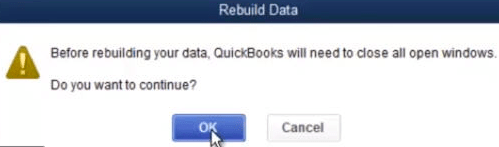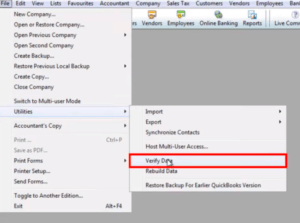QuickBooks Verify Data Failed
Table of Contents
When QuickBooks file data is damaged. QuickBooks users run the verify utility tool to eliminate analyze errors. When the user is running the verify tool and they see an error pop up QuickBooks Verify data failed or QBWin.log File Error: Verify Account Balance Failed. This usually happens when there is some damage in the log file or QBWin.log file.
Verify Data Failed Error message appears as:-
Verify: c (***)CHECKPOINT: ****: Mon Sep xx 11:40:28 Error: Verify Account Balance failed
QBWin.log File Error: Verify Account Balance Failed
This is a common QBWin.log file error on the QuickBooks desktop. This error happens due to an invalid entry or damage in the balance sheet data of your books. This error can affect the balance sheet account if not treated accordingly.
Steps to Repair QBWin.log File Error: Verify Account Balance Failed
QuickBooks verify data failed errors can be easily repaired in simple & easy steps. QuickBooks users should run the QuickBooks Rebuild data utility to fix the error. Here is how you can do that:-
Step 1 – Use Rebuild Utility To Fix QuickBooks verify data failed error
- Close all running QuickBooks processes
- Right-click on the QuickBooks desktop icon
- Launch QuickBooks in administrator mode by choosing the Run as administrator option
- On the top menu, click on File
- Click on Utilities
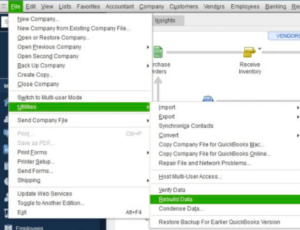
- Choose the Rebuild Data option
- You will see a dialogue box saying before rebuilding your data, QuickBooks will need to close all open windows, Click on Ok
- Choose Ok to backup your QuickBooks company file locally
- QuickBooks desktop will get pause for a moment, it may seem that your QuickBooks is not responding. If the cursor icon is blinking then stay rest assured. The rebuild tool is running at the moment and will finish soon.
- You will receive a pop-up message stating that the Rebuild is completed
- Click on Ok
Step 2:- Use Verify Data Feature to fix the issue
- Open QuickBooks
- Click on file > Utilities > Verify Data
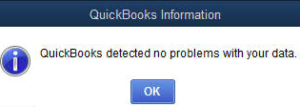
- After verifying the data integrity of your file, you will receive a message saying QuickBooks detected no problem with your data
- This means the error has been fixed, click on Ok
Contact QuickBooks Desktop Experts to Fix QuickBooks Verify Data Failed Error
If the above-mentioned steps do not help you fix QuickBooks verify data failed error. Read other support articles to fix QBWin.log file errors on our QuickBooks desktop support site. You can also get in touch with certified QuickBooks experts at +1888-727-4587.