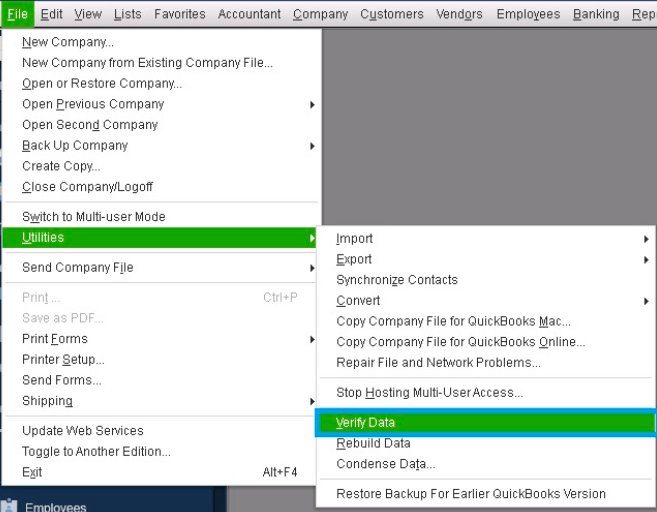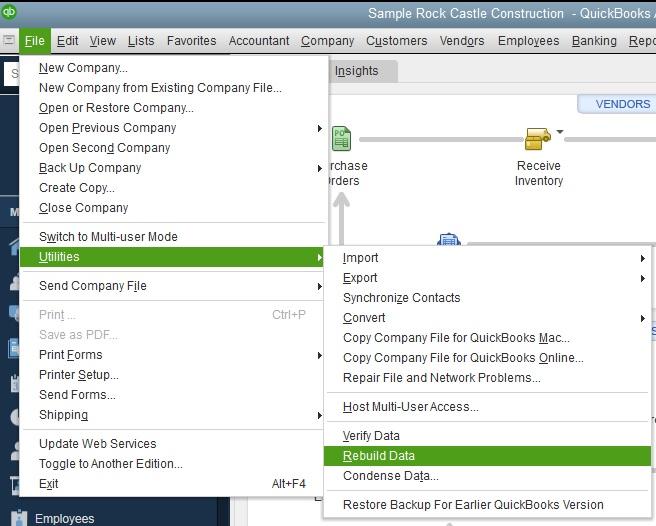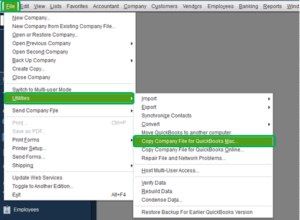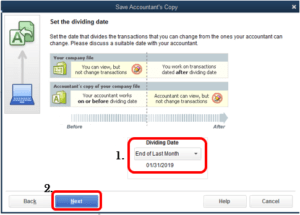QuickBooks unrecoverable error when opening a pdf file, during bank reconciliation or checking old reconciliation reports in desktop version. In general, QuickBooks Unrecoverable error during bank reconciliation is related to executing a pdf i.e. portable document format file within QuickBooks desktop. Let’s dig deep into the cause & how to repair this type of unrecoverable error in QuickBooks desktop during bank reconciliation.
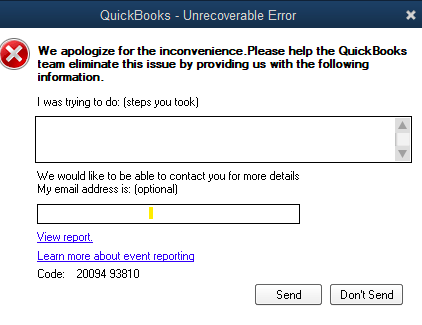
It is reported that unrecoverable error codes can vary from version to version. For example, If you are using QuickBooks premier and getting unrecoverable error in your bank reconciliation window, in the end it may display Code: 20094 93810. But in some users with same or different version it may give you different error code.
Remember the first point of action when you encounter QuickBooks Unrecoverable Error During Bank Reconciliation keep it mind while troubleshooting unrecoverable error, that you got this error during the reconciliation process.
What is Bank Reconciliation in QuickBooks?
Table of Contents
Bank reconciliation in QuickBooks desktop is a process which ensures that their QuickBooks financial system accurately reflect their bank transactions. Bank reconciliation is a crucial step in maintaining accurate and up-to-date financial records.
Causes of QuickBooks Unrecoverable Error during Bank Reconciliation
There can be a number of reasons that can cause unrecoverable error when performing bank reconciliation process or accessing old reconciled reports within QuickBooks desktop. It is recommended to rectify the reconciliation unrecoverable error code by identifying the accurate cause of QuickBooks Unrecoverable Error During Bank Reconciliation and ensure it does not come back again.
- QuickBooks desktop is not updated
- QuickBooks company file data is damaged
- Outdated version of Adobe Reader or Suite
- Display PDF option in default Browser
Steps to Fix Unrecoverable Error During QuickBooks Bank Reconciliation
Perform these easy steps to fix or repair QuickBooks unrecoverable error during or when performing a bank reconciliation or accessing old reconciled transactions or reports. Identify your cause and proceed with the troubleshooting steps in this support guide.
Ensure to make a back up of your QuickBooks company file before moving on to the troubleshooting mode. Switch from multi-user mode to single user mode when performing the repair steps below.
QuickBooks Desktop Update
Update QuickBooks desktop to the latest release in order to get rid of unrecoverable error in bank reconciliation process.
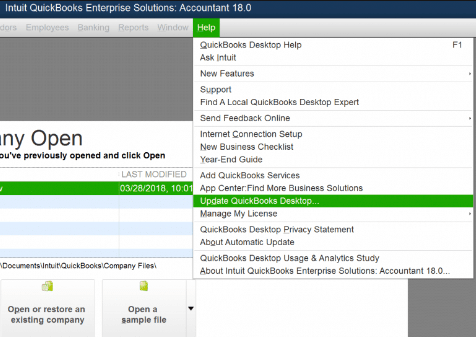
- Locate Help in the menu and click Update QuickBooks.
- Go to the Update Now window.
- Select all the updates that you want to download and select Get Updates.
QuickBooks company file is damaged
If you are getting the unrecoverable error when choosing a transaciton for reconciliation in QuickBooks. Repair your company file data using the verify and rebuild tool in QuickBooks desktop or update the QuickBooks company file.
Use Verify Data Tool
Open QuickBooks Desktop as an administrator and go to ‘Files’, then ‘Utilities’.
Choose the ‘Verify Data’ option.
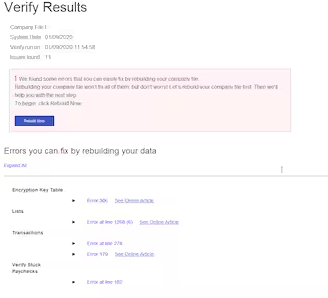
QuickBooks verify tool will check for errors. If you see the above window or and prompt to rebuild the company file in QuickBooks to fix QuickBooks Unrecoverable Error During Bank Reconciliation.
But if you get an error message saying that your data integrity is lost, then you need to fix your file as it is not in a good shape. You can do this using the QuickBooks rebuild data utility.
Use Rebuild Data Tool
Go to the ‘File’ menu in QuickBooks and choose ‘Utilities’.
Click on ‘Rebuild Data’ and click ‘OK’ on the next info window.
Now follow the prompts shown on the screen and make the right selections.
QuickBooks Rebuild data utility tool will then begin fixing the files and will also show you the estimated time for the process. Once it is finished, click OK.
Update QuickBooks company file
Now check if you are still getting the unrecoverable error in the reconciliation process. If yes then move to the nest solution i.e. update QuickBooks company file to the latest release.
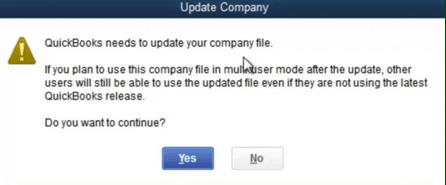
- Firstly, ensure that all users are logged in from the company file.
- Open the latest version of QuickBooks Desktop.
- Navigate to the File menu and click on Open or Restore company file
- Select the company file that you wish to update.
- Next, sign in to the company file as an admin user.
- Select the Update Now option to initiate the upgrade.
- Click on Done once the process is completed.
Update Adobe Reader to Latest Version
Now the most working solution that resolves QuickBooks Unrecoverable Error During Bank Reconciliation is to update your Adobe Suite or Adobe Reader/Acrobat to the latest release i.e. Adobe Reader 11.0. Adobe Reader and Adobe Acrobat are applications developed by Adobe Inc., both are primarily used for viewing, creating, manipulating, and managing PDF (Portable Document Format) files. While Adobe Reader is more focused on viewing and basic interactions with PDFs, Adobe Acrobat provides a comprehensive set of tools for creating, editing, securing, and collaborating on PDF documents.
In 90% of the cases when a QuickBooks desktop user gets QuickBooks Unrecoverable Error During Bank Reconciliation the problem is with the Adobe Reader. The user is found to be using an old version or outdated version of application like Adobe Reader 10.0, 9.0, or 8.0 and the in the setting or preferences a misconfiguration is detected.
Update your Adobe reader to the latest release to repair this unrecoverable reconciliation error in QuickBooks desktop. Perform the following steps:-
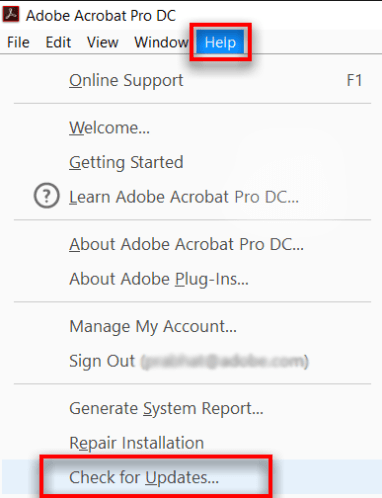
- Open Adobe Reader as an administrator.
- Navigate to Help option on the top bar.
- Click on About Abobe Reader option from the drop down.
- Click on Check for Updates in the Help window.
- Download & Install the latest version from the Adobe latest downloads site.
After updating the Adobe reader version, go back and try the bank reconciliation process again. If the error still persists try the next solution.
Configure Display PDF Setting in Default Browser
The second most common cause of QuickBooks Unrecoverable Error During Bank Reconciliation is where the pdf document opens in a browser and browser settings or preferences are not configured correctly. A user can get unrecoverable error when opening a pdf file in QuickBooks desktop. As the cause has been identified that the Display PDF in browser option is selected in default browser. Follow these steps to change display pdf option in your default browser.
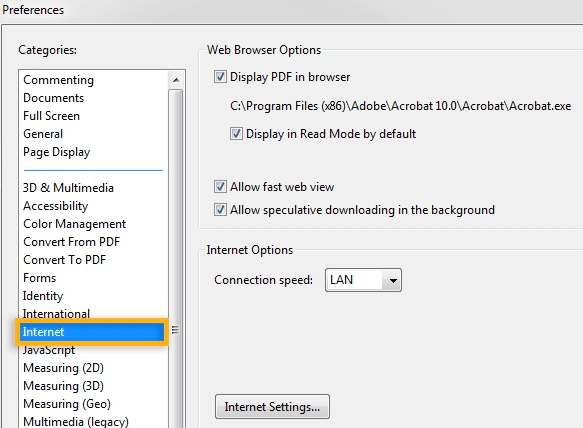
- Login to your windows as an administrator, Click on windows button.
- Navigate to Programs and click on it.
- Find Adobe Reader/Acrobat in the installed programs list.
- Select & Highlight the Adobe Reader installation.
- Click on Edit & Choose Preferences.
- Navigate to the Categories list and choose the Internet option.
- Navigate to the Web Browsers Options tab.
- Uncheck the Display PDF in Browser button in the Browser preference.
- Select Ok and exit.
If you are using an older version of Adobe, these steps will resolve the issue immediately. If you are using the latest Adobe Reader desktop version, then you are not required to use these steps as Adobe Reader no longer has the option to Display DPF in the browser. Which automatically resolves the unrecoverable error during bank reconciliation.
Contact QuickBooks Error Support
If you have tried all the solutions for QuickBooks Unrecoverable Error During Bank Reconciliation, check old reconciled reports or opening a pdf file. Still you are unable to get rid of this error code. For prompt and professional technical assistance to address any errors or issues you may be encountering, please do not hesitate to reach out to our dedicated QuickBooks error support team.
Our highly skilled technicians are available to provide expert guidance and resolve your concerns efficiently. To initiate contact, kindly call +1888-727-4587 or initiate a chat support session through our QuickBooks chat support channel. Rest assured, our commitment to customer satisfaction ensures a swift and effective resolution to technical challenges. Your seamless experience is our priority, and we look forward to assisting you with the highest level of expertise and professionalism.