QuickBooks for Mac 2019 is a powerful accounting software tailored for Mac users. To ensure smooth operation, understanding its system requirements and compatibility is crucial. Learn about the key specifications to optimize your QuickBooks experience on Mac.
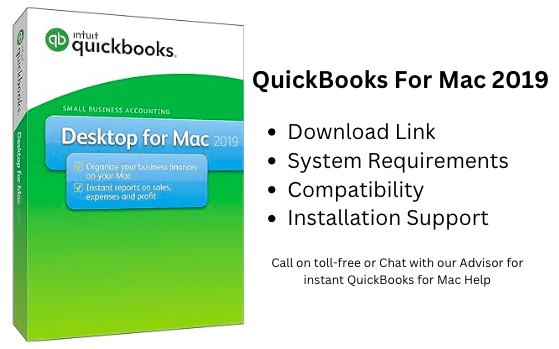
QuickBooks for Mac 2019 is an indispensable tool for businesses operating on Apple’s macOS platform. However, before diving into its features, it’s essential to grasp QuickBooks for Mac 2019 system requirements and compatibility to ensure seamless performance. Let’s delve into the specifics to maximize your QuickBooks experience on your Mac.
Understanding System Requirements
Table of Contents
Operating System Compatibility
QuickBooks for Mac 2019 is compatible with macOS X v10.14 (Mojave) and macOS X v10.15 (Catalina). It’s vital to ensure your Mac operates on one of these versions for optimal performance.
Processor and RAM
A robust processor and sufficient RAM are fundamental for running QuickBooks smoothly. A minimum of Intel Core 2 Duo or higher processor and 4GB of RAM is recommended. However, for enhanced performance, consider upgrading to higher specifications.
Disk Space
Ensure your Mac has adequate disk space to accommodate QuickBooks and its associated files. A minimum of 250MB of available disk space is required. However, considering the volume of data businesses deal with, allocating more space is advisable.
Internet Connection
A stable internet connection is essential for accessing online features and receiving software updates. Ensure your Mac is connected to a reliable network to leverage QuickBooks’ full potential.
Minimum System Requirements
To run QuickBooks Desktop for Mac 2019, your system should meet the following minimum requirements:
Operating System: macOS X v10.14 (Mojave) or later
Processor: Intel Core 2 Duo or higher
RAM: At least 2GB, 4GB recommended
Disk Space: Minimum of 250MB available disk space
Optical Drive: 4x DVD drive needed for installation from a disk
Navigate to QuickBooks downloads for downloading (.dmg) setup file of QuickBooks for Mac 2019
Recommended System Requirements
For optimal performance and enhanced user experience, we recommend the following system specifications:
Operating System: macOS X v10.15 (Catalina) or later
Processor: Intel Core i3 or higher
RAM: 8GB or more
Disk Space: 2.5GB of disk space (additional space required for data files)
Internet Connection: High-speed internet connection for certain features and services
Compatibility Issues
It’s essential to note that QuickBooks for Mac 2019 may not be compatible with certain older versions of macOS or hardware configurations. Users should ensure that their systems meet or exceed the specified requirements to avoid compatibility issues and ensure smooth operation.
Verifying System Compatibility
Before installing QuickBooks for Mac 2019, it’s crucial to verify that your system meets the necessary specifications. You can check your Mac’s system information by following these steps:
Click on the Apple menu in the top-left corner of your screen.
Select “About This Mac” from the dropdown menu.
A window will appear displaying information about your Mac’s operating system, processor, and memory.
Optimizing QuickBooks Performance
Regular Updates
Stay up-to-date with the latest QuickBooks updates to benefit from new features, bug fixes, and security enhancements. Automatic updates can be enabled for convenience.
Hardware Upgrades
If you encounter sluggish performance, consider upgrading your Mac’s hardware components such as RAM and storage. Investing in solid-state drives (SSD) can significantly improve QuickBooks’ responsiveness.
Maintenance Routine
Regularly perform system maintenance tasks such as disk cleanup, software updates, and malware scans to ensure optimal performance. Clean, well-maintained systems run QuickBooks more efficiently.
Backup Solutions
Implement robust QuickBooks desktop backup solutions to safeguard your QuickBooks data against unexpected loss or corruption. Cloud-based backup services offer convenience and peace of mind by automatically storing your data offsite.
Conclusion
Understanding QuickBooks for Mac 2019 system requirements and optimizing performance is crucial for maximizing the potential of QuickBooks for Mac 2019. By adhering to the recommended specifications and implementing performance-enhancing measures, you can ensure seamless operation and efficiency in your accounting tasks. Stay informed, stay updated, and unleash the full power of QuickBooks on your Mac.

