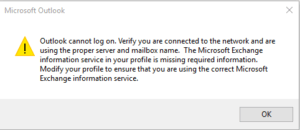Adding statements for a single user
- Select Customers
- Find the customer’s name on the left
- Click on New Transaction and choose Statement.
- Now as your choice choose Balance Forward, Open Item or Transaction Statement
- Mention your Statement Date, Start Date, and End Date
Adding statements for multiple users
- Open Create and select Statements.
- Select statement type
- Enter Statement Date, Start Date, and End Date
- Click OK
- Statements screen will be displayed.
- Below statements select the customer’s email you want to send
- Click on send, statements will be forwarded to the emails you selected
For any questions or queries call QuickBooks support.
In QuickBooks, a statement refers to a financial document that provides a summary of a customer’s account activity over a specific period. It is commonly used to inform customers about their outstanding balances, recent transactions, and payment due dates.
A statement in QuickBooks typically includes the following information:
- Customer Information: The customer’s name, address, and contact details are displayed at the top of the statement.
- Statement Date: This indicates the date at which the statement is generated.
- Transaction Summary: The statement lists the transactions that occurred within the statement period, such as sales, payments, credits, and adjustments. It shows the date, description, and amount of each transaction.
- Beginning and Ending Balances: The statement displays the starting balance of the customer’s account at the beginning of the statement period and the ending balance at the end of the period.
- Payment Terms: If you have set specific payment terms for the customer, such as Net 30, it will be mentioned on the statement.
- Aging Information: QuickBooks provides an aging summary that categorizes outstanding balances based on their age. It shows the current amount due, as well as past due amounts in different time frames (e.g., 30 days, 60 days, 90 days).
- Additional Messages: You have the option to include personalized messages or notes on the statement to communicate important information or reminders to the customer.
The purpose of sending statements in QuickBooks is to keep customers informed about their account status, encourage prompt payments, and serve as a reminder of any outstanding balances. Statements can be printed and mailed to customers or sent electronically via email.
By regularly providing statements, businesses can maintain transparent communication with their customers and facilitate timely payments, ultimately helping to manage cash flow and maintain healthy customer relationships.
More Articles:-
- QuickBooks Error PS107
- Quickbooks Error 6150
- Quickbooks Error 1311
- How to Install QuickBooks Desktop
- IIF File in QuickBooks Desktop
- Repair Print & PDF issues in QuickBooks
- QuickBooks Install Error 1712
- QuickBooks Installation Error 1334
- Can I Use QuickBooks on a Chromebook?
- Can I synchronize QuickBooks Online with my Desktop version?