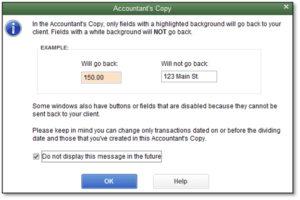QuickBooks is known for its minimal interface and industry-best accounting features. However, there are certain errors that appear on the screen and take a toll on the user experience. One of the general QuickBooks errors users experiences while working on the screen is slashed communication with the company file. The error usually indicates that network firewall settings disturb the QuickBooks connection. Here’s how you can fix the QuickBooks cannot communicate with company file error using simple troubleshooting methods.
What is QuickBooks Cannot Communicate With Company File Error?
Table of Contents
- 1 What is QuickBooks Cannot Communicate With Company File Error?
- 2 Causes of QuickBooks Cannot Communicate With Company File Error.
- 3 Symptoms of QuickBooks Cannot Communicate With Company File Error.
- 4 Fixing the QuickBooks Cannot Communicate With Company File Error.
- 5 Contact QuickBooks Desktop Experts
There are several errors that appear while working on QuickBooks. The communication break with the company file is considered a general server communication error that is primarily caused when Windows Firewall settings are altered and QuickBooks is restricted from taking certain actions.
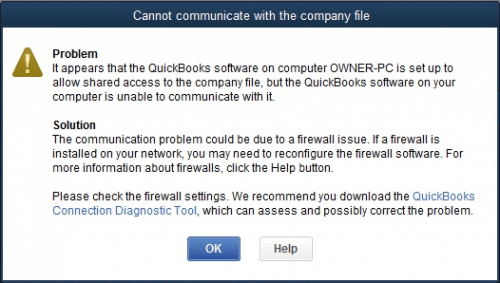
Causes of QuickBooks Cannot Communicate With Company File Error.
There are certain causes behind QuickBooks’ inability to communicate with company file errors. Some of the prominent reasons behind the error are:
- When an outdated version of QuickBooks is used, Firewall treats the software as a potential risk and restricts the communication.
- When the server system is compromised and connectivity issues are present in other workstations, the error will appear on the screen.
- When the QBDBMgrN is not running in the background of your system.
- The error also appears when QuickBooks Database Server Manager is not installed or running correctly.
- When the company file is set to read-only mode and sharing permission is not allowed, the error is inevitable.
Symptoms of QuickBooks Cannot Communicate With Company File Error.
The symptoms associated with QuickBooks cannot communicate with company file error are:
- QuickBooks will stop at frequent intervals.
- The inputs from the mouse and keyboard will become slow.
- The performance of the Windows system will be compromised.
Fixing the QuickBooks Cannot Communicate With Company File Error.
The server communication error can be fixed in multiple ways. Before giving up on the error, you must try the methods listed below to fix the error and avoid any data loss.
Update QuickBooks To the Latest Version
To update QuickBooks to the latest version, follow the points listed below.
- Open QuickBooks and navigate to the Help button.
- Click on the Update QuickBooks Desktop button.
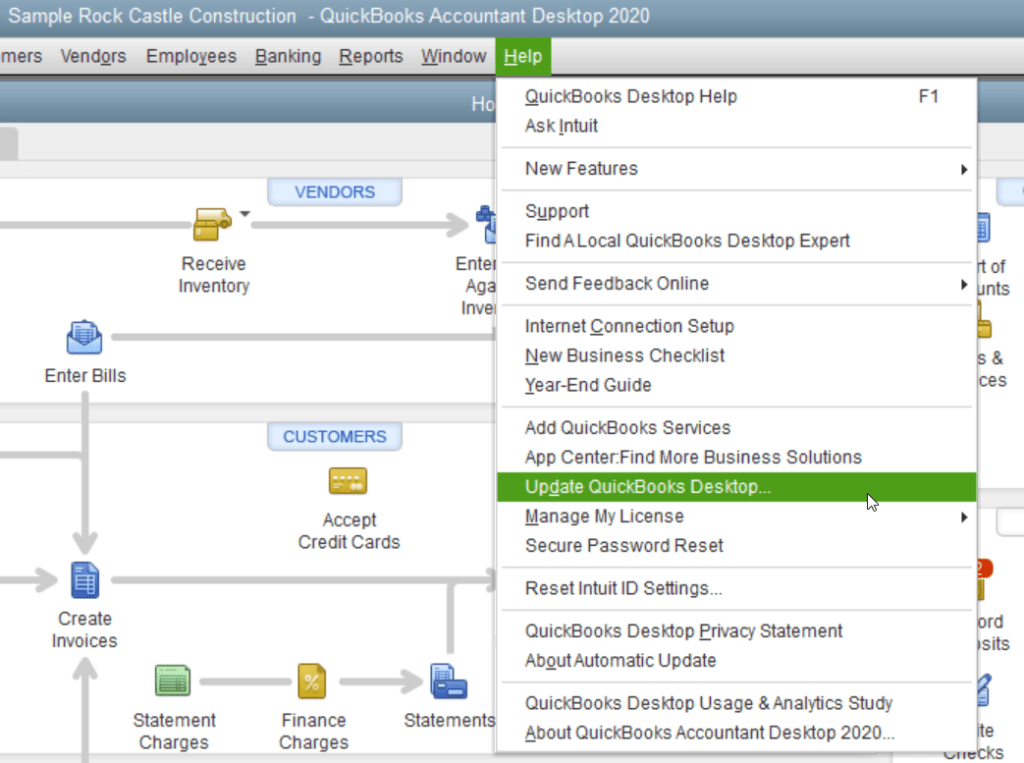
- Next, under the options tab, click mark all and select save.
- Navigate to the Update now tab and click the Reset Update checkbox.
- Lastly, click on the Get Updates to download the updates.
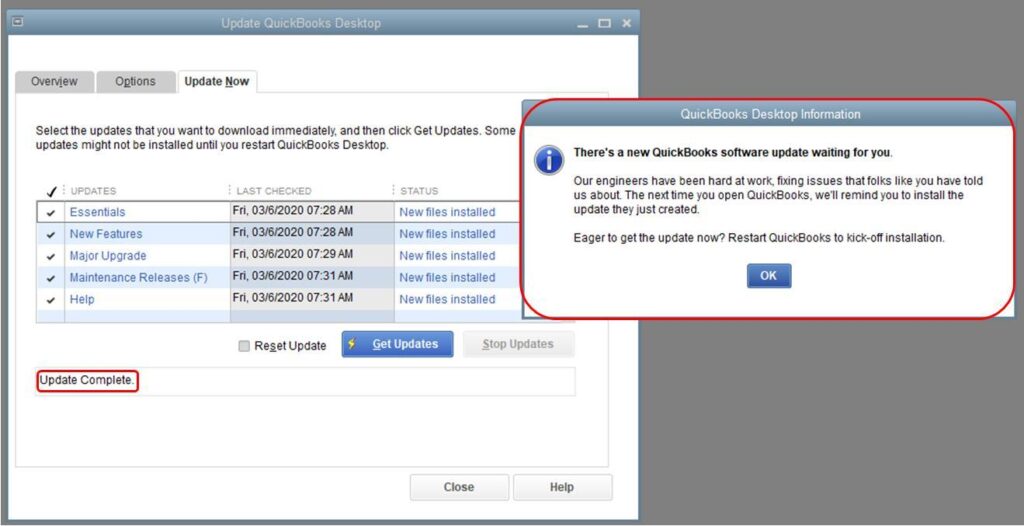
Once you have updated the software, check for the error. If the issue persists, follow the next method.
Run QuickBooks File Doctor Tool
You can find the QuickBooks File Doctor Tool in the QuickBooks Tool Hub. Follow the steps below to fix the issue.
- Download and install the QuickBooks Tool Hub.
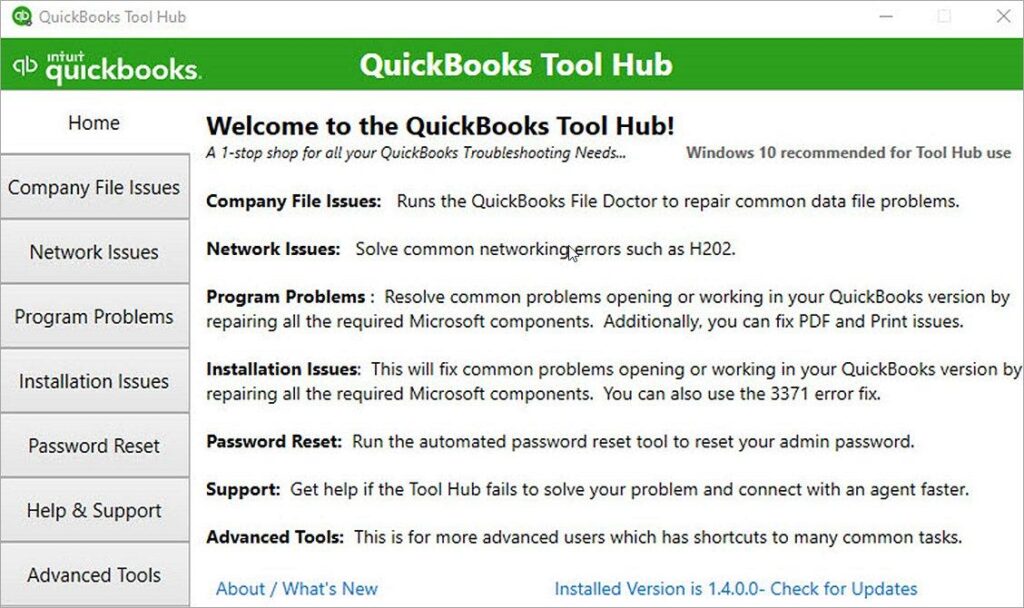
- Open the utility tool and navigate to the Company File Issues Tab.
- Firstly, you use the Quick Fix My Program option to resolve the underlying cause.
- If the error still appears, use the QuickBooks File Doctor Tool.
Wait for the process to finish and restart the software. If you still witness the error, jump to the next method.
Stop Hosting Multi-User Access
To stop hosting QuickBooks multi-user access, follow the steps below.
- Open QuickBooks Desktop and navigate to the utility tab under the File Tab.
- Select the stop hosting multi-user access.
- Hit Yes to confirm.
- If the hosting is not running on the system, you will see the option to host multi-user access.
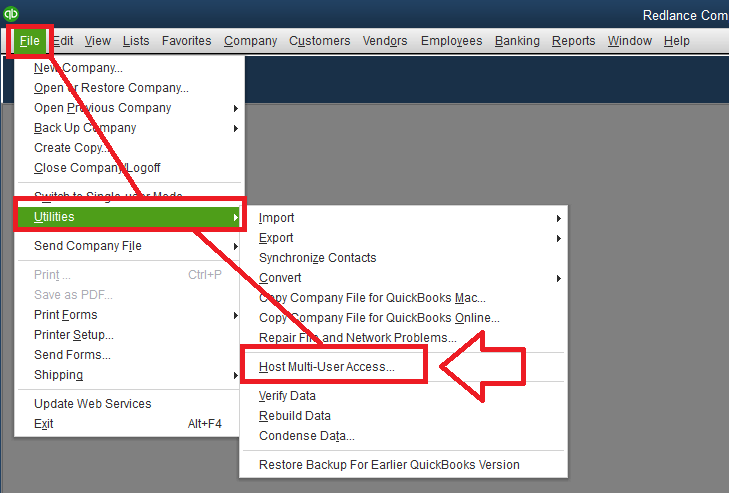
Use QuickBooks Database Server Manager
To utilize the QuickBooks Database Server Manager, go along the points below.
- Open QuickBooks Tool Hub and navigate to the Network Issues Tab.
- Click on the QuickBooks Database Server Manager and install the utility tool on the system.
- Open the tool and click browse to select your company file.
- Next, click on start scan and wait for the tool to repair the permission issues automatically.
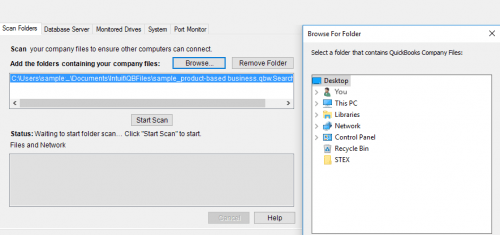
- Once the process is completed, open the QuickBooks installed directory and ensure that you have a network data file.ND extension.
Contact QuickBooks Desktop Experts
All the steps mentioned above will resolve the QuickBooks cannot communicate with company file error. However, if you still see the error, it is advised that you must reach out to our QuickBooks 24/7 support phone number mentioned to get instant assistance for this QuickBooks error.
Frequently Asked Questions
What is QuickBooks Cannot Communicate With Company File Error?
QuickBooks cannot communicate with company file error appears Windows Firewall settings are altered, and QuickBooks is restricted from taking certain actions.
Does QuickBooks Offer 24/7 support to users?
Yes, QuickBooks offers 24/7 technical assistance to users who fail to resolve the general errors that appear while working on the software.