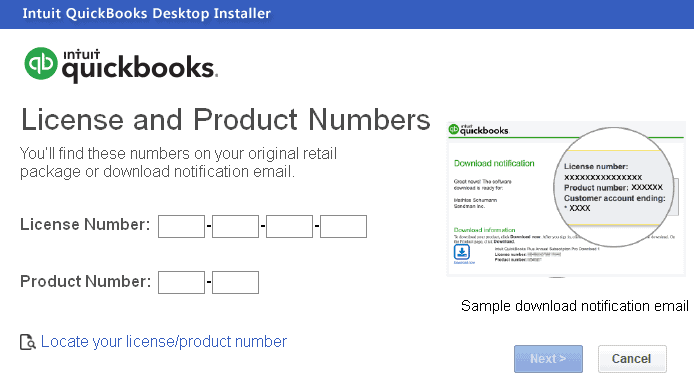QuickBooks is great accounting software that is used by entrepreneurs worldwide. Though it is the best software for accounting, users can face many errors in this software, and QuickBooks Error 8007 is one of them.
What is QuickBooks Error 8007?
Table of Contents
- 1 What is QuickBooks Error 8007?
- 2 What Causes the QuickBooks Error 8007?
- 3 Methods to Troubleshoot QuickBooks error 8007:
- 3.1 Method 1: Edit or Delete the .nd File
- 3.2 Method 2: Rescan your File using the QuickBooks Database Server Manager
- 3.3 Method 3: Reconfigure the BitDefender
- 3.4 Method 4: Download, Run the QuickBooks File Doctor tool
- 3.5 Method 5: Change File extension
- 3.6 Method 6: Copy the file from its current location and then paste it into another folder in the flash drive
- 3.7 Method 7: Fresh installation
- 4 Contact QuickBooks Desktop Experts
QuickBooks Error 8007 is a runtime error that users usually occur while opening a QuickBooks desktop company file. This error means you don’t have permission to delete or eliminate a .qb file from a specific folder. It is usually caused by communication issues With the QB company file over the network on different servers.

What Causes the QuickBooks Error 8007?
Many circumstances can cause this error in your system. Some of the key errors are mentioned below-
- This error can be caused by the damaged network data (.ND) file on your system.
- If your firewall and internet security settings are not proper, you can face this issue.
- As a QuickBooks user, if you try to open the company file directly via shared folders, this issue can occur.
- If the antivirus used in BitDefender blocks the uncommon ports when the data traffic is between the computers, you can face this issue.
- If you have recently changed your company file extension and your QuickBooks cannot read that, you can face this error.
- If your QuickBooks installation on your device is not proper, this issue can occur.
- If your QuickBooks extensions are not correct, you can face this issue.
- If you have a third-party firewall on your system that QuickBooks does not configure, this error can occur.
- When you try to access a portable company field before opening the software, you will face this error
Methods to Troubleshoot QuickBooks error 8007:
Though it is a complex issue in QuickBooks, there are some troubleshooting methods that you can use to solve this issue. The methods are listed below.
Method 1: Edit or Delete the .nd File
You can try to edit or delete the network data file to solve the issue. Here are the steps for that.
- First, go to the QuickBooks company file folder and then go to a new copy of the network data configuration files.
- Ensure that all the users are logged out and then shut down the QuickBooks application on the machine.
- Next, log in as a system administrator and go to the QuickBooks company file folder.
- Look for the .nd extension file that is associated with the problematic QuickBooks company file.
- Now, you will find the file and delete or rename it
- The file will automatically create itself in both cases.
Method 2: Rescan your File using the QuickBooks Database Server Manager
This troubleshooting method you can use to solve your problem, but please remember that this step can be used if you are using the company file over the network or QuickBooks multi-user mode. It is advised to perform this method on your own server. Here are the steps for that.
- First, go to the file-hosting system or server and open the QuickBooks database server manager.
- Rescan the entire QuickBooks company file folder
- Now, go to the Windows taskbar and enter the QuickBooks database server manager.
- Open the program
- If you notice that QuickBooks company files are already listed there, then you have to go to the scan option and hit the add folder tab.
- If you do not find it there, go to the folder location and select the preferred folder.
- Hit the ok button and after that, hit the scan button
- The scan process will now configure the QuickBooks file-sharing permission. It will allow all the computers to access the permission, reporting the errors associated with firewall and internet security systems.
- Check if the issue is resolved.
Method 3: Reconfigure the BitDefender
You can try to reconfigure the BitDefender to solve the issue. Here are the steps for that.
- First, go to the Bit Defender 10.0 menu and select the antivirus
- Now, go to the custom level icon and select the exclude path from the scan option
- Select the new item tab and from there, choose the mapped drive or UNC path
- You can use both files to browse the QuickBooks company files.
Method 4: Download, Run the QuickBooks File Doctor tool
Quickbooks file doctor tool is an amazing tool developed by Intuit. It can identify and fix the errors by itself. You can install this tool from the official website of Intuit or install it directly from the QuickBooks tool hub. You can use this tool to fix your issue.
Method 5: Change File extension
Sometimes, the problem can be caused by the wrong file extension. To fix them, you have to change the extensions, and here are the steps for that.
- First, right-click on the screen and create a new folder option
- Copy and paste your company filename into that new folder
- Right-click on the folder and select the rename option
- Rename the file extension to .qbm and save the changes
- Open your QuickBooks and restore QuickBooks portable company file
- If you face any issues opening your QuickBooks, you have to rename the extension to .qbb.
- Now, open Quickbooks desktop and restore the backup file
- If you face any difficulties opening the backup file, rename the extension to .qbx
- Finally, open QuickBooks and convert to a QuickBooks accountant copy
Method 6: Copy the file from its current location and then paste it into another folder in the flash drive
This method can also solve your issue. Here are the steps for that.
- Open the Windows Explorer and QuickBooks desktop on your system.
- Go to the file and right-click to select the new folder option.
- Copy the company file .qbw format from the flash drive and paste it into a new folder.
- Open the QuickBooks desktop again and open the new folder option.
Method 7: Fresh installation
You can install the software all over again to solve this issue. Download the software from the official website of Intuit and install it again on your system. Find your QuickBooks license number & continue with the fresh installation.
Contact QuickBooks Desktop Experts
If you still face the issue after applying all the methods mentioned above, contact our QuickBooks error support experts for further assistance.
Hope you have now resolved QuickBooks error 8007 using this troubleshooting guide.
FAQ’s
What is the main reason behind QuickBooks error 8007?
The wrong file extension and problematic network data file are the main two reasons behind this issue. To solve them, you can undergo the troubleshooting methods mentioned above.
What does QuickBooks error 8007 mean?
This error means you don’t have permission to delete or eliminate a QB file from a specific folder. This error can stop you from accessing your company file on the software.
How to understand that you are having QuickBooks error 8007?
You can understand that the error occurs on your software when you’re having some issues with your company file. It will also send you a pop-up message like -” QuickBooks Error 80070057: the parameter is incorrect” or “Error Status: 80070057 the parameter is incorrect, or You do not have sufficient permissions”