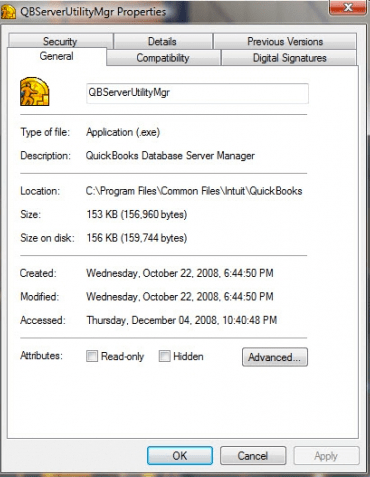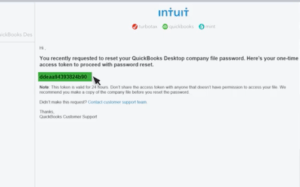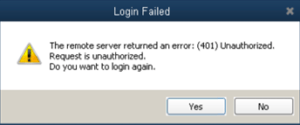QuickBooks Error 2753: The file qbserverutilitymgr.exe is not marked for installation
Table of Contents
QuickBooks error 2753 is an installation error that occurs when the qbserverutilitiymgr.exe file is not marked for installation. This is a QuickBooks database server manager file. QuickBooks Database Server Manager (QBDBSM) is an essential utility that allows the QuickBooks server to function with QuickBooks multi-user access.
Due to the missing file QuickBooks Error 2753 occurs. In this article, we will help you resolve the error 2753 in QuickBooks. Perform the providing step by step instructions to get rid of error 2753.
Causes of QuickBooks Error 2753
There can be various causes of QuickBooks error 2753, identify your cause, and perform the troubleshooting steps to repair QuickBooks error 2753.
- qbserverutilitymgr.exe is not available locally
- The setup file is damaged
- Installation is damaged
- The data source is corrupted
- The company file is in use by another user
- Installation not done correctly
Troubleshoot QuickBooks Error 2753 (Step by Step Guide)
Solution 1: Run the Reboot.bat file to fix QuickBooks Error 2753
- Go to Program files in your C drive
- Open file by the name of Intuit
- Select the version that you are using e.g. QuickBooks Enterprise Solutions 10.0 or Download QuickBooks Pro
- Search for reboot.bat file and double click on it
- After running the reboot.bat file it will restart your system and will make sure components of QuickBooks are registered properly
Solution 2: Clean Install QuickBooks Desktop to eliminate Error 2753
- End all the running programs and restart your computer
- Backup your windows registry and create a restore point in case of any failures
- Search regedit.exe
- You will be prompted for an administrator password, enter the password
- Locate and back up the QuickBooks registry key
- Export the backup file to any location
- Open the control panel and uninstall QuickBooks desktop
- End all QuickBooks services running in your task manager
- Rename old Intuit folders as Intuit.old in your program files
- Edit your windows registries by removing all registry entries like QuickBooksDB26, QuickBooksDB27 & QuickBooksDB28, etc
- Restart your system
- Install the QuickBooks and check for the QuickBooks database server manager on the server
- Reboot the system and open the company file that you are working on
- Reactivate or register your QuickBooks now
- Go to the help menu on your QuickBooks desktop
- Click on activate and follow all the steps thoroughly
Contact our Helpdesk to resolve QuickBooks Error 2753 Instantly
Get rid of installation errors like QuickBooks error 2753 via a secure system to system support. Call QuickBooks desktop experts on QuickBooks error support phone number +1888-727-4587.