QuickBooks has positioned itself as one of the simplest and most comprehensive accounting software for small and medium-scale businesses. Advanced features like inventory management, QuickBooks payroll services, and more streamlines the accounting process for businesses for better control and profitability. Sometimes there are specific errors that users face while working on the payroll services. One such error code is QuickBooks Error 12031.
The error appears when users try to update the QuickBooks payroll service. QuickBooks Error 12031 comes under the minor error list. However, it must be resolved at the earliest to avoid any future complications.
What Causes QuickBooks Error 12031?
Table of Contents
- 1 What Causes QuickBooks Error 12031?
- 2 Things to Consider While Fixing QuickBooks Error 12031
- 3 Solutions to Repair QuickBooks Error 12031
The major cause of QuickBooks Error 12031 is the network timeout that blocks the communication between QuickBooks and the server. Usually due to a network problem in QuickBooks users face this error code 12031.
Some of the other causes of QuickBooks error 12031 are:
- Internet connectivity issues lead to QuickBooks error 12031
- When there are specific issues with the default browser of the system, the error will pop on the screen.
- QuickBooks error 12031 also occurs in case of invalid SSL settings.
- When the firewall or anti-virus blocks the necessary updates, the error 12031 is inevitable
- The error also occurs when a virus or malware damages the important components of QuickBooks.
- Network timeout is also one of the major causes of QuickBooks error 12031
Things to Consider While Fixing QuickBooks Error 12031
While fixing the QuickBooks error 12031, you must ensure the following points:
- QuickBooks must be updated to the newest version
- You must have an active and stable internet connection
- All the data in the company file must be backed up before fixing the error
- All the software and hardware requirements must be fulfilled
- Windows operating system must be free of viruses and must be compatible with the software.
Solutions to Repair QuickBooks Error 12031
QuickBooks error 12031 can be fixed in multiple ways. You must implement the fixation methods one at a time to solve the error. These fixes are easy to implement and do not require technical knowledge. The different solutions to fix QuickBooks error 12031 are mentioned below:
Configure Internet Explorer Settings
To configure internet explorer settings, follow the steps below:
- Close QuickBooks and open Internet Explorer
- Navigate to the Internet Options listed in the tools menu
- In the Security tab, click on the Globe icon and ensure that the content advisor is displayed

- Type the password and disable the content advisor
- In the connections tab, opt for the never dial a connection only and check that automatically detect settings is checked.
- Also, ensure that uncheck the Use of a proxy only if the port is port 80
- Next, click on the Advanced Tab and choose Restore Advanced Settings.
- In the settings, TLS option and ensure that TLS 1.0 is checked and the rest are unchecked.
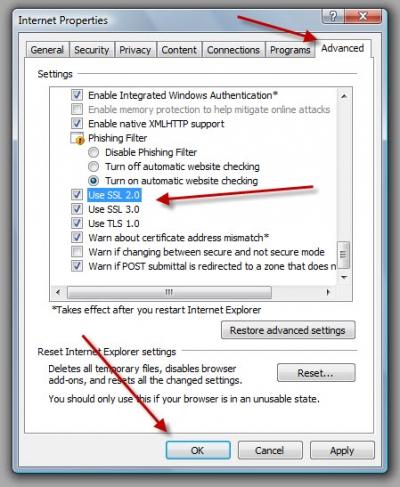
- Close Internet Explorer and restart the system
- Open QuickBooks and check for the error
If the error still exists, follow the next method.
Also, Check how to resolve QuickBooks Internet Explorer Turned Off
Check Internet Connectivity
To check internet connectivity, follow the point below:
- Open QuickBooks and navigate to the Help menu
- Select the Internet Connection Setup
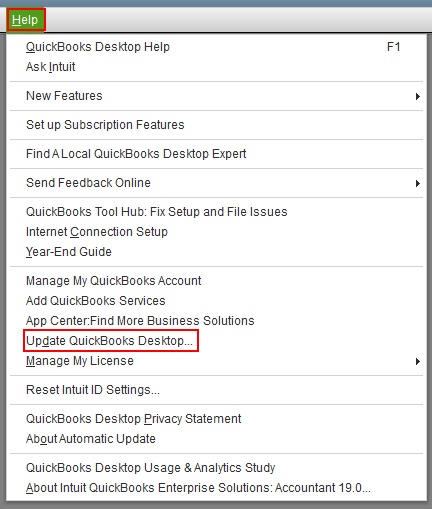
- In the next part, mark the radio button located in the option “Use my Computer’s Internet Connection Settings Option.”
- Hit next and click on done to finish the process.
Restart QuickBooks and check for the error. If the error persists on the screen, follow the next method.
Also, Read How to Fix QuickBooks Error 12029
Check For Advanced Internet Settings in QuickBooks Internet Connection Setup
If the error appears while updating the payroll service, follow the points below to resolve the error.
- Navigate to the Internet Connection setup, which is listed under the Help Menu
- Click on Internet Properties and click on the Advanced tab option.
- Ensure that all the advanced settings matches
- Click on Apply button and close the QuickBooks application.
Reopen QuickBooks and check for the error 12031. If the error still pops on the screen, try the following method.
Credit Access to QuickBooks From Firewall Blocking
To remove QuickBooks from Firewall’s blocked application list, follow the points stated below:
- Open Windows Firewall and click on Allow a Program or Feature Through Windows Firewall.
- Click change settings when the screen appears.
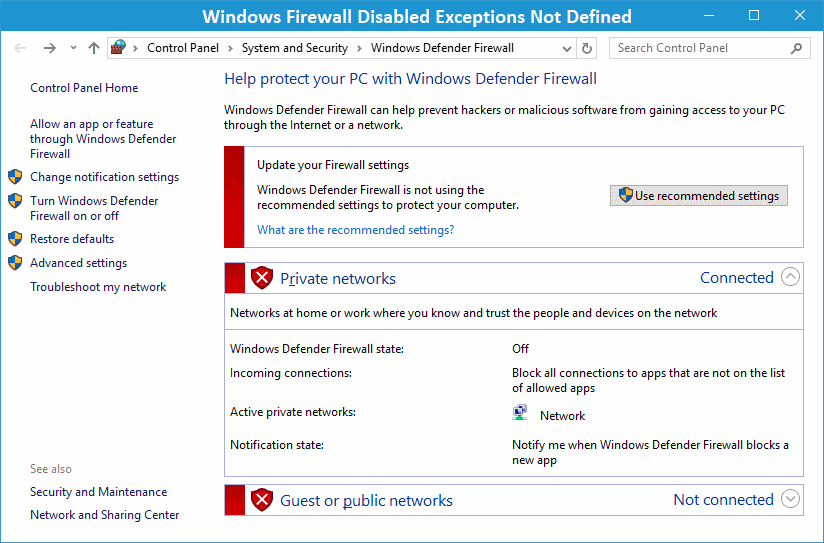
- Checkmark the box for QuickBooks to exempt it from the blocked application list
Contact QuickBooks Desktop Experts
If the error appears after trying all the methods mentioned above, you must get in touch with the QuickBooks error support team at +1800-994-0980 and describe the issue in detail. The support team offers technical assistance 24/7 to QuickBooks users.
Frequently Asked Questions
What is QuickBooks Error 12031?
QuickBooks Error 12031 occurs when users try to update the payroll service, and network issues create hindrances in the process.
Under Which Code Series is the Error Related?
QuickBooks error 12031 is related to the -12000 code series error.
Is backing data important before fixing the error 12031?
Yes, you should back up your company file to avoid any data loss while fixing the error code 12031.

