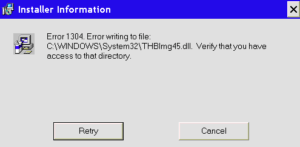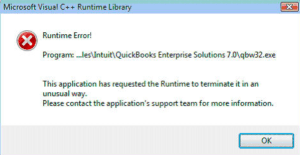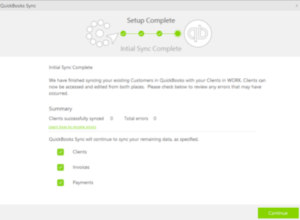What Are The Probable Reasons For “QuickBooks Is Unable To Send Emails Due To Network Connection Failure”?
Table of Contents
This is a common issue of QuickBooks and there can be several reasons behind this issue. Some of the most probable reasons for this QuickBooks Error are mentioned below
- Your QuickBooks is reflecting the server connection error that indicates that your server connection is not configured.
- QuickBooks had any issues while installing on your system, or the software is not properly installed on your computer.
- You can face this issue if the software has no Windows user admin rights.
- You can encounter this network issue if the QuickBooks is running on more than one Windows.
- Check your internet connection as sometimes the problem can occur because of a poor internet connection.
- The MAPI32.dll file has anyhow got corrupted or destroyed.
- You’ve mistakenly set the wrong email preferences.
- You’ve mistakenly entered the wrong username or password while opening and logging in to your email ID.
- Outlook is already running in the background and it is trying to send emails from QuickBooks.
- Your Internet explorer settings are inappropriate.
- You have not upgraded the QuickBooks to its latest version.
Troubleshooting Methods
Let’s discuss the troubleshooting methods according to the error message.
Error Message- “Could not connect to the Email Server.”
Solution 1: Update QuickBooks to the Latest Version
- To update the QuickBooks desktop, first, you have two close the QuickBooks software and all other programs on your system.
- Go to the QuickBooks icon and right-click on it to select the option run as administrator.
- Now navigate to the help menu and open it.
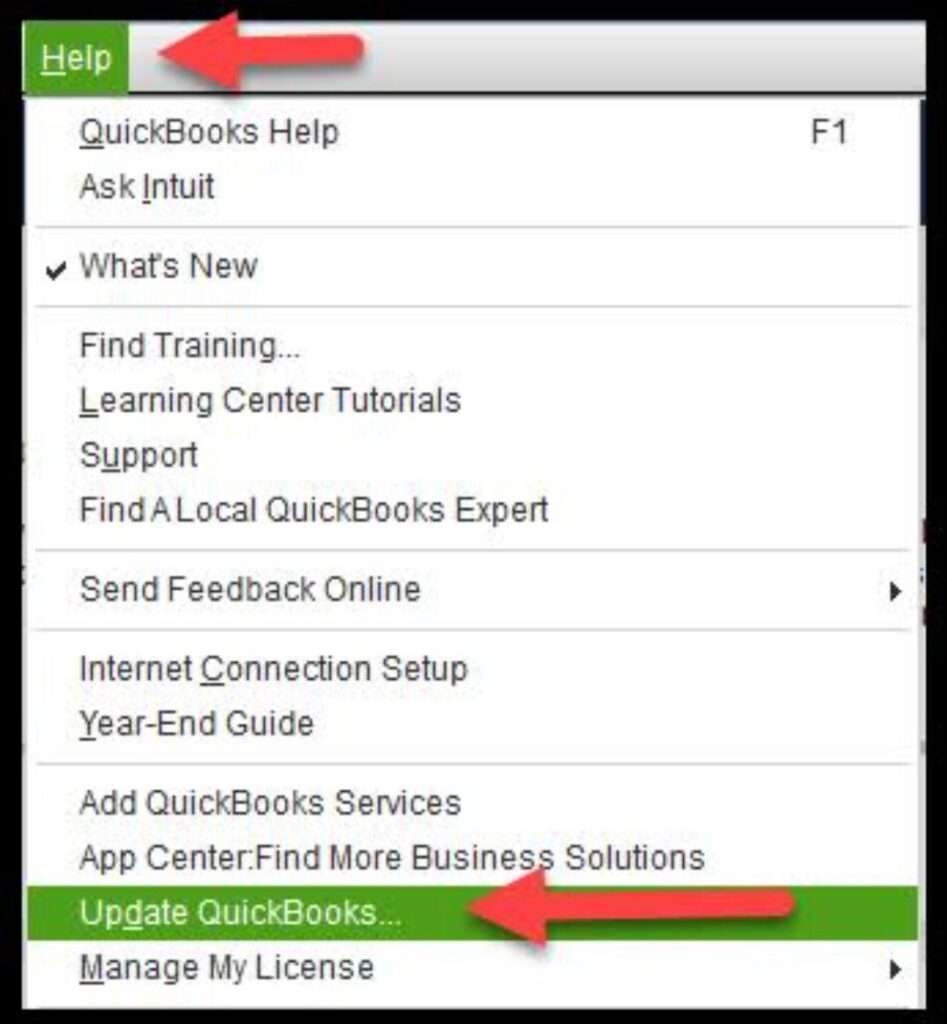
- Select the update QuickBooks desktop option from the options and navigate to the tab named options in the update window.
- Checkmark all the options and hit the save option to save the changes.
- Go to the updates now tab and hit the reset update checkbox.
- Click on the get updates option and wait for a few moments.
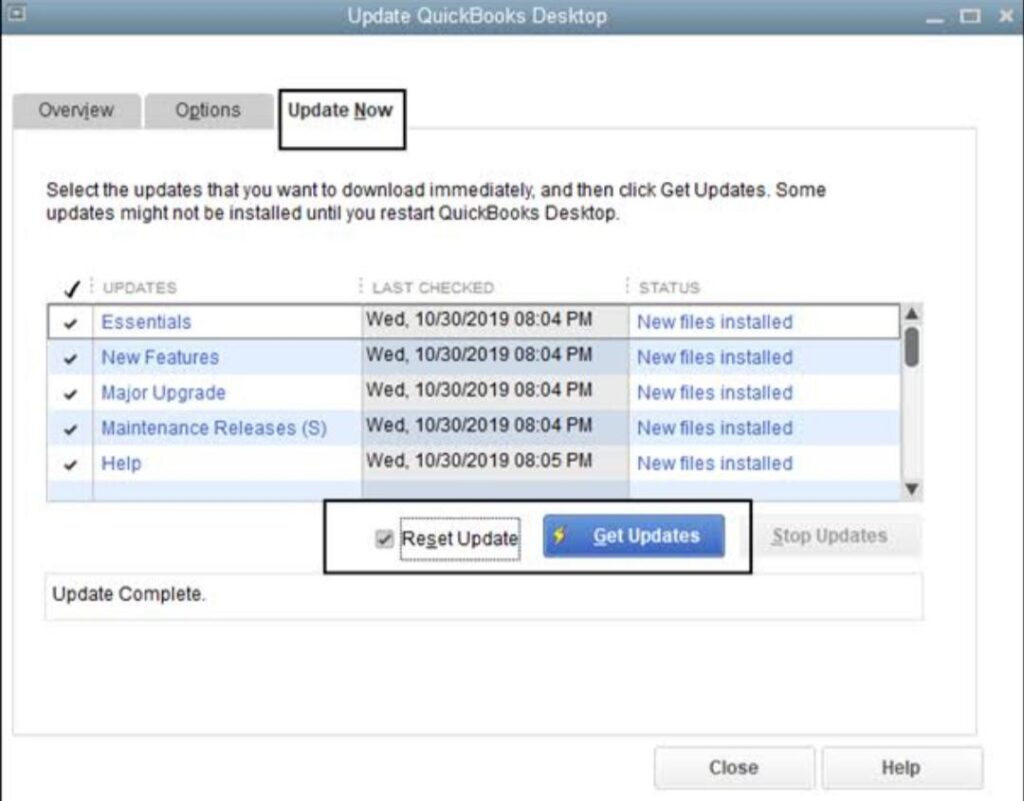
Solution 2: Configure the webmail preferences
- Open QuickBooks and go to the edit menu.
- Hit on the preferences options from there
- Go to the left side pane
- Click on send forms option there
- Go back to the preference and select the email account which you are using on your QuickBooks
- Go to the edit option to open the edit email information window.
- In this window, you will be able to see a section of SMTP Server Detail. Go there.
- Here you have to set the port and server name in the settings option of the email provider.
Next, we will discuss the troubleshooting methods if you see the error message ” QuickBooks is unable to send email to Outlook.”
Solution 1: Edit the admin advantages
- If you already have admin access to your QuickBooks software, you have to close the software and hit on the Windows start menu option.
- Search for QuickBooks there
- Go to the QuickBooks option and right-click on that to select open the file location alternatives option.
- When the folder opens up, click on Quickbooks.exe files.
- Choose the properties option and under that, go to the compatibility tab.
- Remove the tick mark from the run as administrator.
(Note– If you are not able to edit that option, click on the show settings for all users option.
After that, the option will be available and you have to remove the tick mark.
- Once it is done, you have to hit on the apply option to save all the changes.
- Click on the OK button and close the software.
- Open again and try to send emails.
Solution 2: In QuickBooks, Edit the Email Preferences
- Go to the edit menu option of QuickBooks and select preferences.
- Post the Microsoft Outlook with the Microsoft Exchange Server option.
- In the menu option, go to the Send forms.
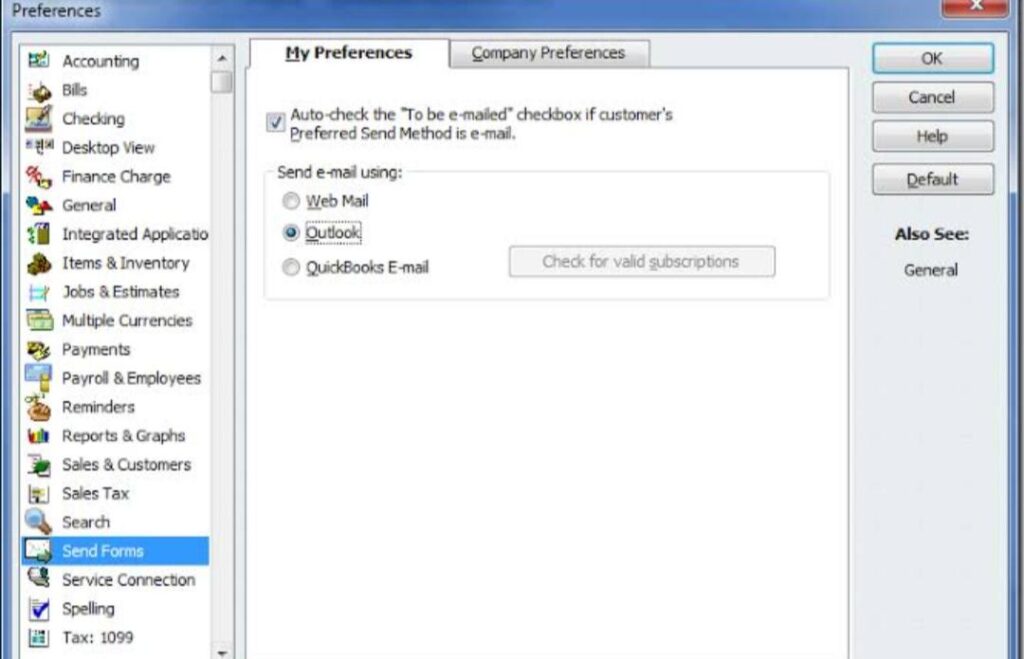
- Go to my preferences and click on the outlook option as the email option and choose Ok.
- If you are still not able to send the mail, you have to go to the preferred option and, from there, go to the menu option and hit send forms.
- Hit on the preferences tab and choose email. Hit on Ok and toggle off preferences.
- Now, repeat all the steps and go back to preferences. Hit on the ok button and restart your computer.
For more Detailed Troubleshooting Steps:- https://smbdaily.com/quickbooks-desktop-is-unable-to-send-your-emails-to-outlook/
Contact QuickBooks Professionals
If you are unable to fix this error using the troubleshooting methods. Get in touch with our certified QuickBooks professionals on QuickBooks Helpline at +1-888-727-4587.
Frequently asked questions
What is the initial troubleshooting method to solve this issue?
First, check your internet connection before trying any complex troubleshooting method to solve this issue.
What is the full form of an SMTP server?
Simple Mail Transfer Protocol Server.
What is the best method to solve this issue?
You can use the QuickBooks file doctor tool to solve this issue from the QuickBooks tool hub.