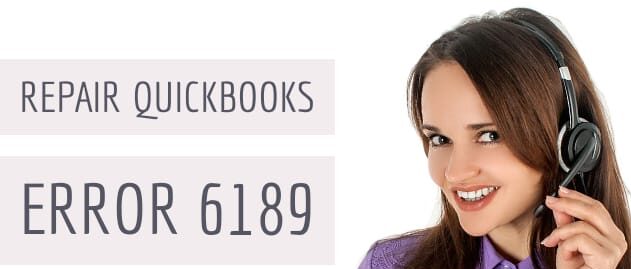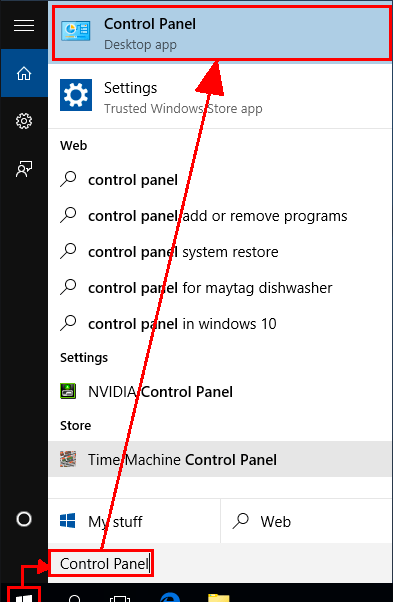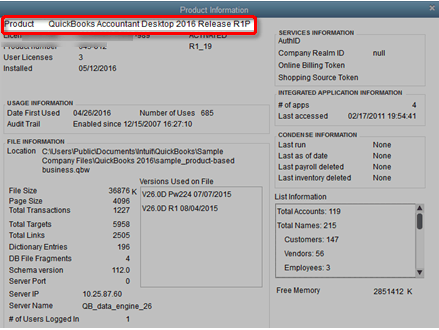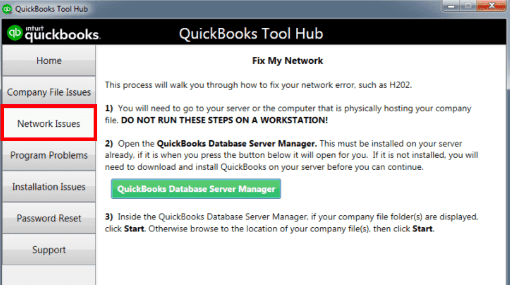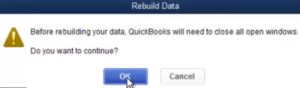What is QuickBooks Error 6189 & How to fix it?
Table of Contents
If you see a message like QuickBooks Error 6189 “An error occurred when QuickBooks tried to access the company file (-6189, -816),” don’t worry. There’s an issue with your QuickBooks multi-user network, not with your accounting data”. In this article, we will learn how to fix QuickBooks error 6189.
QuickBooks is a perfectly designed software for bookkeeping and small businesses. However, like the other software available for the same purpose, QuickBooks also has some limitations, and if few errors can restrict you from using the full potential of the software.
One such error that is extremely annoying and can be experienced for various reasons is the QuickBooks Error 6189. And is encountered generally when you are opening a company file in a multi-user network that the software finds corrupted or not fit to open.
Here, we will be talking about the possible reasons behind the QuickBooks error 6189, -816. Additionally, we are going to talk about how to repair error 6189 in QuickBooks. So, be with us until the end of the article and get detailed info about the error code.
Causes of QuickBooks Error 6189
As said, the QuickBooks Error 6189 can be experienced for a variety of reasons. However, there are a few common reasons that can cause the QuickBooks Error 6189.
Go through these reasons and find what is the issue with your system that is causing the error.
- The file you are looking to open is already in use by other users
- QuickBooks Installation has some issues
- Windows Registry issues
- Your system has a virus
- The path to the company file has the issues
Along with these, a few more reasons can cause QuickBooks Error 6189,-816. In all, if you are getting the error, you should quickly work on rectifying it before the problem worsens.
How to Fix/Troubleshoot QuickBooks Error 6189 in QuickBooks Desktop
Now, once you are aware of the issues that can cause QuickBooks error 6189, let’s talk about the methods to solve the error. Depending on the reason behind the error, there can be different solutions to the problem.
Let’s have a look at these methods and try your hands on them to get rid of the error as early as possible.
Method 1: Check for the Network Issues
The first thing that you need to check to fix error 6189 in QuickBooks is the network issues. There may be an issue with the network access, or your security software may be restricting QuickBooks to access the network.
To simplify this, the QB shows error code 6189 to the users. To solve this, here are the steps that you need to follow
Step 1: Check for the network settings under Network issues. You can access the network settings under the Control panel of your system and look for the possible errors that can cause QuickBooks accessibility errors.
Step 2: Another thing that can cause network error for QuickBooks is your system’s security software or firewall. Make changes in your firewall settings. Many antivirus or internet security programs restrict the unwanted network traffic and this may restrict QuickBooks to work flawlessly. Check for your security software’s settings and allow QuickBooks to use the network.
Step 3: Use the QuickBooks Refresher tool to refresh the network & check for errors again.
Method 2: Change the path of the company file and then try to access it
Another possible reason to get the error 6189,-186 is the damaged file or file path. To find this out, we will suggest you open the sample company file in QuickBooks.
In case you are able to open and work on the sample company file, then the issues are with the company file you are using. Here’s how you can solve this.
Step 1: Rename the file and add .OLD to the company file name.
Step 2: Refresh QuickBooks windows and restart the program
Step 3: That’s it. You should not get the error now.
Method 3: Check QuickBooks Desktop Version & Update
QuickBooks version may also be a reason for getting the runtime error. To avoid any such consequences caused due to the version and updated files, we will suggest you try installing the latest stable version from the website.
You can easily find the compatible and latest version of QuickBooks Desktop according to your system performance and settings.
So, try updating QuickBooks to the latest release that can help you get rid of a variety of QuickBooks errors with ease.
Method 4: Install QuickBooks Tools Hub
Another easy way to resolve QuickBooks Error 6189,-186 is to use the QuickBooks utility QuickBooks Tools Hub. QuickBooks Tools Hub is meant for rectifying the errors in file handling and network-related issues in QuickBooks.
And if you are getting the 6189 error in your system, believe us guys, Tools Hub is the best way to get rid of it. QuickBooks Tool Hub helps you solve the issues without getting into technicalities.
So, if you are a new QuickBooks error and if you are looking for a way that can help you solve the errors without reading the manual, the QuickBooks Tools Hub is going to be a perfect solution to look for. Here are the steps you need to follow.
Step 1: Open the QuickBooks Tools Hub
Step 2: Navigate to Network Issues
Step 3: select QuickBooks Database Server Manager
Step 4:Click on “Start Scan” once you located the company file
Step 5: The rest will be perfectly taken care of by the hub.
Step 6: Close the hub when done. Restart QuickBooks.
Method 5: Reinstall QuickBooks with correct settings and preferences
Another way to deal with the errors if any of the above-listed ways don’t work is to reinstall the program. There may be a case that you are getting runtime errors due to the faulty installation. If you are facing the issues repeatedly, we will suggest you reinstall the program by going through the installation guide and getting things to run smoothly and efficiently.
Contact QuickBooks Desktop Experts to fix QuickBooks Error 6189
So, if you are getting the QuickBooks Error 6189,-816, then there can be a variety of reasons behind this. And as long as you don’t rectify the error, you should not be able to use the full potential of the software. You can easily use one or more solutions listed above to get the best results.
Along with these four solutions, there is one more thing that you can try to get help from QuickBooks error support. Dial +1800-994-0980 & get instant help to fix the error.