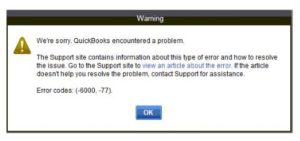What is Quickbooks Error code -6000 & -77 ?
Table of Contents
Quickbooks Error code -6000 & -77 occurs when you are opening your QuickBooks company file
These error codes usually occur when there is some problem with the Company file either the software cannot read its path location or there is some internal damage.
An easy solution to this error is that you can restart the computer and restart the application or you can restore the backup locally from the external drive.
How to Repair QuickBooks Error 6000, 77
Fixing the error using QuickBooks file doctor > Click here to download QuickBooks File Doctor
- Download and run the QuickBooks file doctor tool
- Open the company file that is giving you issues
- let QuickBooks file doctor do its work
If the problem still persists then rename the .ND and .TLG files are the configuration files for QuickBooks which allows it to run on a network or multi-user mode.
- Go to your local company files folder
- Locate the error company file ending with .ND and .TLG
- Rename these files by adding .old for the example company file .qbw.nd.old
Contact Experts For Help with QuickBooks Error 6000, 77
Open QuickBooks and run the file if you still get the same error then contact QuickBooks technical support phone number for help.