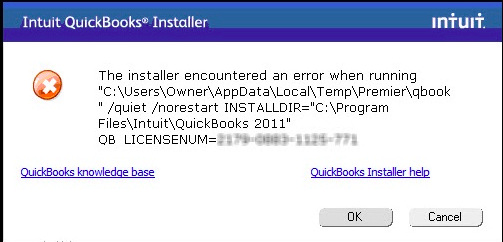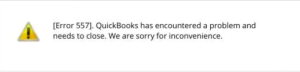What is QuickBooks Error 61686?
Error 61686 is an installation error that appears to the user when trying to install the QuickBooks desktop. Error 61686 can also be defined as an EXEAdapter error or QuickBooks install error. The root cause of QuickBooks error 61686 can be a damaged framework.xml file or a missing component from your operating system.
Due to error 61686 users are unable to install QuickBooks desktop on their computer. QuickBooks Install diagnostic tool can instantly help you resolve this issue by replacing components through a batch file.
QuickBooks error 61686 may appear to the user with the following warning messages:
- Component: QuickBooks
Location: “C:\Users\Owner\AppData\Local\Temp\Premier\QBooks\windowsinstaller-kb93803.exe ” EXEAdapter Error: InstallExe method received the system error from CreateProCess , command – “C:\Users\Owner\AppData\Local\Temp\Premier\QBooks\windowsinstaller-kb93803.exe” /quiet /norestart INSTALLDIR=”C:\Program Files\Intuit\QuickBooks 2018″ QB LICENSENUM=####-####-####-### - The installer encountered an error when running “C:\Users\Owner\AppData\Local\Temp\Premier\QBooks” /quiet /norestart INSTALLDIR=”C:\Program Files\Intuit\QuickBooks 2011″ QB LICENSENUM=####-####-####-###
Causes of QuickBooks Error 61686
- Damaged Framework.xml file
- QuickBooks setup file damaged
- QuickBooks Installation disc damaged
- Missing MSXML Windows Component file
- Configuration issues with the version of QuickBooks
QuickBooks Error 61686 Screenshot
How to Get Rid of QuickBooks Error 61686
There are different ways to resolve error 61686 due to different causes of this problem. Perform the following steps to repair QuickBooks error 61686.
Solution 1: Use QuickBooks Install Diagnostic Tool
QuickBooks error 61686 can be resolved using the QuickBooks install diagnostic tool. Download & Fix installation errors using the QBinstall tool.
Solution 2: In EXEAdapter.exe error Scenario
When Microsoft .net framework file is missing or damaged. Error 61686 appears with a warning message as EXEAdapter.exe error. In this scenario download and run QuickBooks install diagnostic tool or repair or re-install Microsoft .net framework.
Solution 3: Modify .framework XML file to resolve QuickBooks error 61686
When installing QuickBooks desktop from a download file
- Open the Command Prompt.
- Type %temp% & select OK.
- Navigate to the edition of QuickBooks you are installing (Pro, Premier, Enterprise). i.e. QBOOKS folder
- Open QBooks folder.
- Right-click on the Framework.xml file and select Rename
- Rename the file Framework.xml.OLD.
- Download the Framework.xml file & save it to the QuickBooks folder
- Run the setup again and check if the error still persists.
When Installation QuickBooks desktop from a Disc
- Close the installation wizard after inserting the disc
- Browse the CD from your computer, find the folder with QuickBooks and version name. for example QuickBooks Pro, QuickBooks Premier, QuickBooks Enterprise, etc
- Copy the folder and paste it into your desktop i.e. QBOOKS folder
- Open the folder on your desktop.
- Rename the framework.xml file to Framework.xml.OLD.
- Download Framework.xml file & save it to the QuickBooks folder
- Start with installation through the setup file or QuickBooks.msi file.
Contact QuickBooks Technical Support for Instant Resolution for QuickBooks Error 61686
If the above-mentioned troubleshooting steps do not help you resolve QuickBooks error 61686. Get in touch with the QuickBooks support team for instant remote assistance. Dial QuickBooks support phone number +1800-994-0980 to reach the QuickBooks helpdesk.