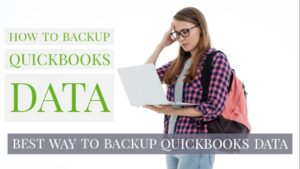To clear, unclear, reconcile, or unreconciled a transaction manually:
- Click the Gear Icon > Chart of Accounts.
- Select Account Name then View Register.
- Find the transaction that needs to be edited.
- Click on the transaction.
- Click on the top line of the field between the Deposit and Payment amount.
- If this field is blank, the transaction is not cleared or reconciled. If the field contains a C it is cleared, and if the field contains an R that means it is reconciled.
- You can continually click in this field to achieve the status desired for this transaction.
Call QuickBooks Experts for any kind of query.