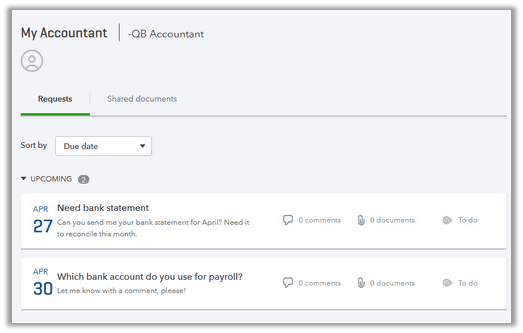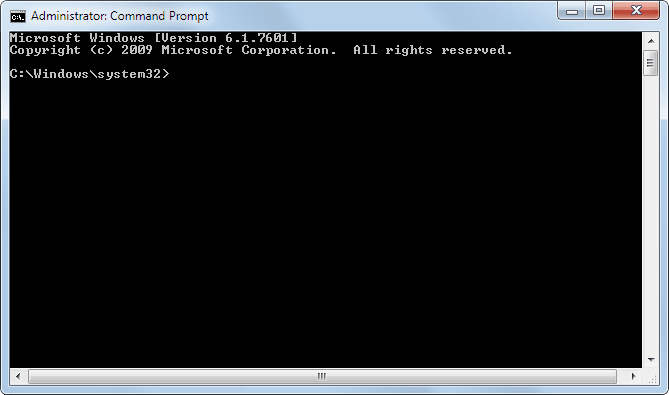QuickBooks Error 3100 – QuickBooks has encountered a problem
Table of Contents
Businesses in the United States and Canada are immensely using QuickBooks, and Intuit themselves are working round the clock so that their product does not cause any hindrances in the normal course of business of their customers. But there have been times when people have found errors when using QuickBooks and one of the errors that are being found quite extensively over the past few years is QuickBooks Error 3100. In this article, we would be going through the error while understanding its symptoms, and causes and would then be working on the resolution.
QuickBooks by Intuit is a cloud-based accounting software specialized in providing accounting solutions that can be accessed from anywhere and anytime.
Accounting is a core part of every business, and in today’s era, it was a need to take it to the next level as the traditional accounting practices can’t cope with today’s demand, and here comes QuickBooks, which plays a major role as it provides businesses around the globe the feasibility to manage their books while being as effective, if not more when compared to the traditional practices.
Root Cause of QuickBooks Error 3100
QuickBooks Error 3100 appears when you try to add a new Name in your books in QuickBooks, be it a new Customer, a new Vendor, or a new Employee. While recording data in the Cloud-Based accounting software, it always accepts unique Names when it comes to recording the prior stated data type (Customer/Vendor/Employee). If the concerned error is being stated by the software, then these three data types should be checked.
When the Error Code 3100 pops up, the message is stated in the following way:
Customer Insert/Update Error – [CustomerName] – 3100 – The name “[CustomerName]” of the list element is already in use.
Symptoms of QuickBooks Error 3100
Following are the Symptoms that lead to the concerned Error Code
- The program shall crash when the error occurs
- The error “QuickBooks Error Code 3100” shall pop up
- You might not be able to input information using your keyboard
- Usually, the Error Code 3100 appears while setting up QuickBooks.
The above were the symptoms so that you can find out if the intricacies that you are facing are because of this particular error.
Also Read How to Disable QuickBooks Sync Manager
Causes for QuickBooks Error 3100
Following are the causes that make QuickBooks Error Code 3100 occur
- The QuickBooks application was not installed properly, or a corrupted version was installed
- There may be multiple Customers or Vendors with the same name, which is Not allowed by QuickBooks
- Sometimes when synchronizing previous data with the newer data, duplicate data gets generated, which is one of the more common causes of the error
- The error can also occur in case if any of the program files get from outside of the application.
You’ve found the problem and the reason for its occurrence of it in the first place; now you can use the following measures to solve the same.
How to Fix QuickBooks Error 3100 (QuickBooks has encountered a problem)
Following are a couple of options that you can choose from to resolve the error depending upon your respective circumstances.
Method #1- Use unique Customer, Employee, or Vendor names
As stated earlier, QuickBooks does not take multiple entries with the same name; hence you can follow the following to make changes.
- Login into your Salesforce account.
- Click on the Account Tab.
- Click on the Merge Accounts option. You shall find it at the bottom right side of the window.
- Type in the name of the respective duplicate account and proceed with the prompts to merge them
By following the above, you should be able to merge the duplicate accounts that may have got created while synchronizing the files.
Method #2- Repair registries that caused QuickBooks Error 3100
In case if any of the windows registries associated with QuickBooks have been deleted, you can follow the following steps to resolve the issue.
- Click the “Windows” button on the keyboard.
- Search for “cmd” and when an application named “Command Prompt” appears, make sure that you press ctrl + shift and then hit enter.
- Once pressed the enter button on your keyboard, type in “Regedit” into the command prompt and then press enter.
- Choose the keys related to the QuickBooks Error Code 3100 in the “Registry Editor”, and then select ‘Export’ in the File menu.
- Choose a folder where you want to save your list.
- Enter the name on the QuickBooks backup files that you want to create a backup for.
- Click on ‘Save’ while saving it using ‘.reg’ as an extension.
In case the above two didn’t work for you, then you can check out the third option, which would certainly get the issue resolved.
Method #3- Running the Repair tool
- First of all, you need to make sure that the Customer Option is active in your application for the QuickBooks repair tool to work.
- Then you need to verify that it is not listed as a Vendor or present in the list of Other Names section.
- Run the Account Matcher tool, then you can browse the data on your dashboard on the computer where the synchronized data was stored. You may use the following to open it.
- Go to programs in your start menu
- Look for ‘Pervasive Data Sync’, then open it and press the ‘Data Sync’ web interface.
Once the procedure is completed, you would be able to see your customer ID on your sales account and the issue regarding the QuickBooks Error 3100 would have been resolved.
Contact QuickBooks Desktop Experts to Repair QuickBooks Error 3100
If the above-provided troubleshooting steps do not help you fix error 3100. Get in touch with experts on QuickBooks support phone number +1888-727-4587. Easily avail of valuable tech support services to ensure your QuickBooks desktop stays error-free.