How to fix QuickBooks Crashes when emailing invoices problem?
Table of Contents
QuickBooks email services ensure that users send crucial receipts and invoices to customers without hassle. However, there are certain cases when QuickBooks crashes when emailing invoices. The error appears when users open the company files, send forms, check register or save files. The error while emailing blocks the mail access, which leads to other errors. Let’s understand the reasons and troubleshooting methods for QuickBooks crashes when emailing invoices problem.
What Causes QuickBooks Crash When Emailing Invoices?
There are certain reasons that push QuickBooks to crash while users try to email invoices to different customers. Some of the prominent reasons for the error are:
- When QuickBooks is not updated to the latest version, the error will appear on the screen.
- When the communication between QuickBooks with email service or client is hampered, error is inevitable.
- When a virus or malware attacks the system and damages important files, the error will restrict users from emailing invoices.
- The error also appears when Firewall blocks QuickBooks access.
Also Learn how to setup email in QuickBooks desktop
When Does QuickBooks Crash When Emailing Invoices?
Regardless of what you do, QuickBooks can crash at any moment. Some of the triggers of QuickBooks email default error are:
- Messaging solicitations
- Opening a report in QuickBooks
- Opening the register
- While creating a new connection in QuickBooks
Solutions To Fix QuickBooks Crashes when emailing invoices error
It is advised that users must follow the troubleshooting methods in chronological order and fix the issue to the earliest to avoid any data loss.
The solutions to QuickBooks email errors are listed below.
Update QuickBooks To The Latest Release
To update QuickBooks to the latest release, follow the points below.
- Firstly, close company files on QuickBooks.
- Navigate to Windows Start Menu.
- Right-click on QuickBooks
- Then, select Run as Administrator.
- Navigate to the Help button and select Update QuickBooks.
- Under the options tab, select mark all and then save.
- Click on Update Now and select the Reset Update checkbox.
- Click on Get updates to update the software to the latest release.
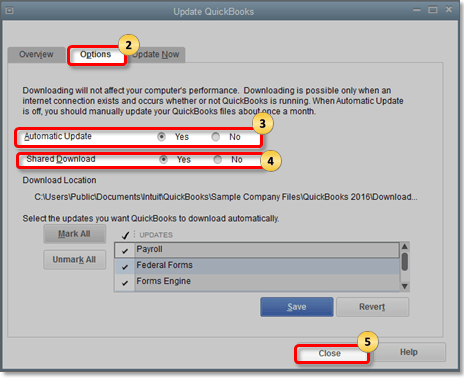
You can also select automatic updates. Once the software is updated, check for the error. If the error persists, follow the next method.
Set Up Secure Webmail
To set up secure webmail, follow the points listed below.
- Open QuickBooks and navigate to the Edit menu.
- Click on Preferences and select send forms.
- Select Webmail and click Add.
- Select the provider and enter your email address.
- Check the use of enhanced security and click OK.
- In the webmail’s provider, enter the credentials and choose to grant Intuit access.
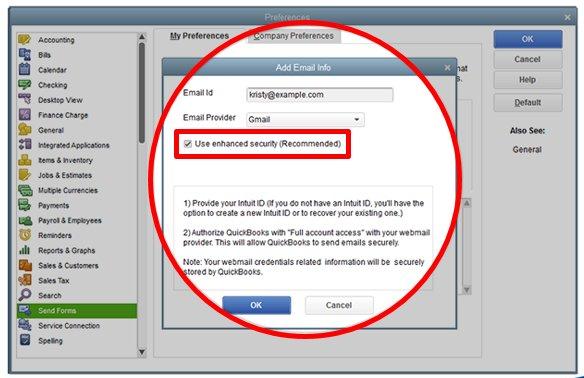
Configure QuickBooks Firewall and Security
To configure QuickBooks firewall and security, follow the points below.
- Firstly, add QuickBooks to the list of Firewall exceptions list.
- Configure QuickBooks cycle and port exceptions in framework security programming.
- Restart the operating system and do not alter the changes.
Once you have followed all the steps, check for the error. If the error persists, follow the next method.
Also, Check How to fix QuickBooks Script Error
Install PDF and Print Repair Tool
Sometimes QuickBooks crashes when the PDF and print repair tool is not installed in the system. You can visit the official site of Intuit and download the QuickBooks PDF and Print repair tool. Run the installer after downloading the tool and follow the instructions to install the utility tool. After the successful installation of the file, check for the error. If the error still exists, try the next method.
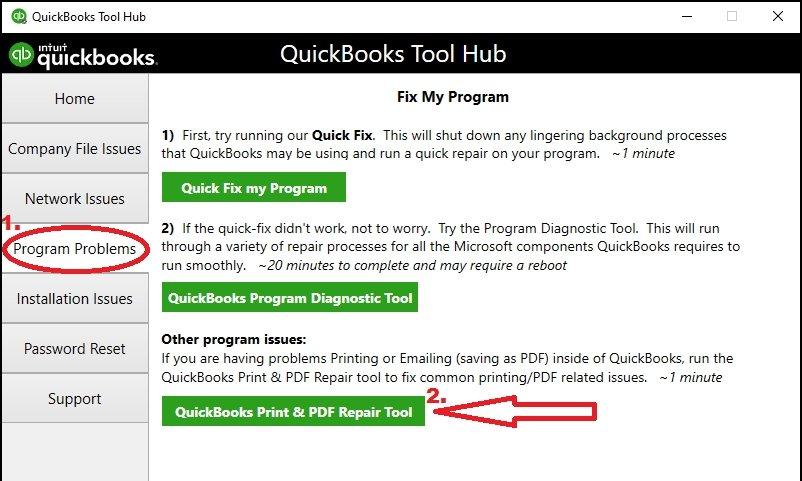
Reinstall QuickBooks
To uninstall QuickBooks, follow the steps below.
- Open Control Panel and search for the Programs section.
- Click on Uninstall A Program.
- Search for the QuickBooks program and click on Uninstall button
Once the installation process is finished, visit the official website of Intuit and download the installer package of QuickBooks. Extract the installer package and follow the on-screen instructions to download the software. Once the software is downloaded, check for the error.
Contact QuickBooks Professionals
If none of the methods mentioned resolve the issue, contact our QuickBooks experts on the QuickBooks support phone number +1800-994-0980. Our QuickBooks desktop experts are experienced individuals who hold years of experience in solving various QuickBooks issues.
FAQs About QuickBooks Crashes When Emailing Invoices Problem
How To Download QuickBooks?
You can download QuickBooks desktop via CD or from the official website of Intuit.
How To Contact QuickBooks Support Team?
You can contact our support team of QuickBooks desktop at +1800-994-0980
Should I Create A Backup of the QuickBooks Company File?
Yes, users should create a backup of the QuickBooks company file.
