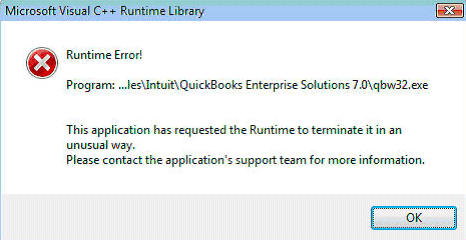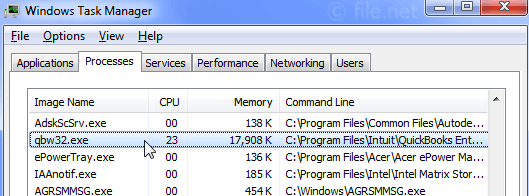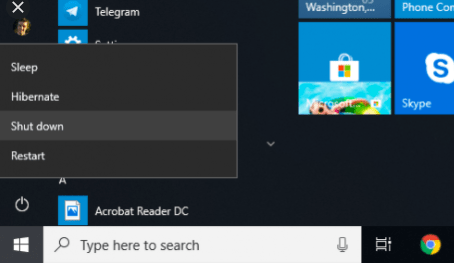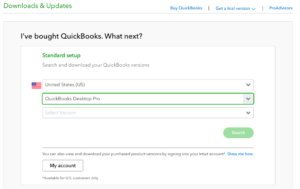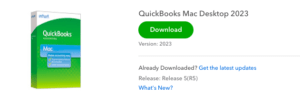What are Runtime Errors in QuickBooks & how to fix Error QBW32.exe
Table of Contents
Quickbooks is an excellent bookkeeping software from Intuit and with lots of great things about the software, one thing that makes it an ideal choice for the business houses is the updates from the company that makes it a perfect choice for the business houses that need an updated and feature-rich bookkeeping software for them. In this article, we will learn how to troubleshoot QuickBooks error qbw32.exe easily.
However, like any other software out in the market, Quickbooks also has some issues that often annoy users. And if you are not a technical person, then you may find the situation even harder to handle.
QuickBooks Runtime Error QBW32.exe
One such error that most Quickbooks users often get while using the software is the Quickbooks Runtime Error. Today, we are going to talk about the causes behind the error, how to solve it, and how you can avoid getting the Runtime error repeatedly. So, if you have ever encountered this Runtime error in QuickBooks and want to know about it more, be with us until the end and you will know how to deal with it.
Reasons behind getting Runtime Error like Runtime error qbw32.exe
Though there may be many reasons behind getting the QuickBooks Runtime error QBW32 exe, one common condition when the users usually get it is after installing third-party integrated software on their PC. This is generally caused by the settings the software or app changes, and that contradicts the ideal conditions of Quickbooks Runtime.
The error message that is usually displayed to the users is
Runtime Error! Program: C:\Program Files\IntuituickBOoks29xxqbw32.exe
This not only indicates that the application behaved unusually, but it also means that there are some settings changes that are causing the program to function properly.
The common causes behind the Quickbooks Runtime error are
- The company file is damaged
- Error with the Windows compatibility mode
- The QBW.INI somehow got damaged
Methods to Fix Runtime Error in Quickbooks
To solve the Quickbooks Runtime error, there are four common ways that you can try by yourself. These are
- Run QuickBooks with No Data
- Rename the QBW.INI file in the system
- Reboot the system to get rid of the error
- Kill all the background Windows processes
Method 1: End QBW32.exe task from Task Manager
In order to fix the QuickBooks Runtime Error, you need to fix the Quickbooks C++ related Errors. And make sure that any instance of Quickbooks (QBW32.exe) is not running in the background.
- Navigate to the Task Manager to know about the instances currently running.
- Navigate to the processes tab and look for the QBW32.exe
- Select all the related instances and click on End Task.
- Now close the Task Manager
- And open QuickBooks, and you should not get any Runtime error now
- If yes move to the next solution
Method 2: Rename the QWB.INI on your system
Another popular way to get rid of the Runtime error is to rename the QWB.INI. And here’s how you are supposed to do it.
- QWB.INI is an application file. Navigate to it by using the file explorer. You can reach this file under the Program file\Quickbooks folder. Search for the file and append.OLD to the file name. IF asked, confirm your action and refresh the page.
- Click on the Desktop icon for Quickbooks and you shall now be able to run the software smoothly.
This method can be useful if you are getting an error due to some path issues. There are instances that cause the path error that leads to runtime error along with many random errors. By renaming the file to a new one, you can work on getting a new path while working on Quickbooks.
Learn how to fix QuickBooks Error R6025
Method 3: Reboot your system
The most common way to deal with runtime errors is to reboot your system. IT may look too basic, but believe us guys, most users have stopped getting the error after rebooting their system.
The most common reason behind why these solution works are with time, the system starts many instances of applications and most of them get stuck in between. This may cause some errors in the working of some software instances. Also If you have upgraded your QuickBooks here is how to update the QuickBooks company file to a newer version. This also helps to fix QuickBooks error QBW32 exe.
By rebooting your system you eventually kill all the running apps and instances that can cause issues with the Quickbooks. So, if you are not able to reach the root cause of the Runtime error on your system, we will suggest you simply restart your PC, and open a fresh window of QuickBooks desktop once your PC starts.
Method 4: Open QuickBooks with no company file open
Another effective way to deal with Runtime errors is to close all Windows processes and restart the Quickbooks App from the scratch. Here’s how you’re going to achieve it.
- Navigate to Task Manager Window by pressing the Key combination Ctrl+Alt+Delete
- Under processes, search for the QBE.exe
- Right-click the icon while holding the Ctrl button on your keyboard.
- Select Open
- In No Company Open Screen, press and hold the Alt key and launch the company data file
- This will help you open the company file without letting other Windows open it.
This method can be extremely helpful if you are facing issues due to multiple instances of the file. By using the simple procedure listed here, you can easily restrict the usage of the company file and use the single instance of your file.
Contact QuickBooks Experts To Fix Runtime Error in QuickBooks
So, these were the reasons behind getting the QuickBooks Runtime error in QuickBooks desktop Enterprise and the four easiest yet most effective ways to resolve the error. Try your hands on the above-listed ways and make sure that you have the right settings for Quickbooks to avoid the Runtime and other errors right through.
You can use the simplest methods first and then move to the complex ones if you are not too comfortable solving the problems that need technical knowledge. In case you are still not able to figure out the problem, you can easily get in touch with QuickBooks error support experts at +1888-727-4587.