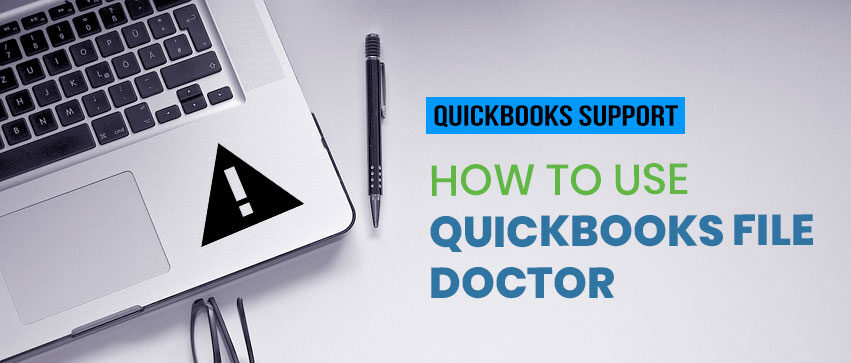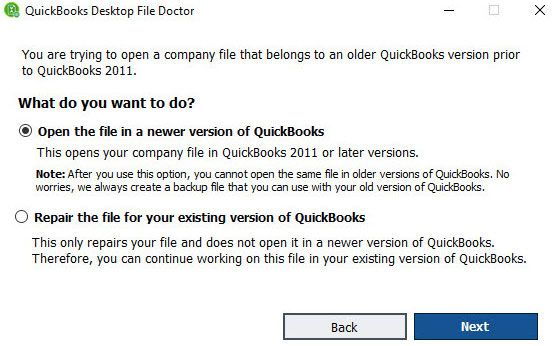QuickBooks File Doctor (Desktop Download/Setup/Crash & Error Fixes)
With over 8 million subscribers worldwide, QuickBooks is one of those software programs that every accountant is aware of. It is probably because QuickBooks by Intuit is considered to be one of the most robust accounting software programs for small and medium businesses. So, when QuickBooks ends up with an error code or a problem, accounting suffers a sudden halt. To ensure smooth business operations for their clients with the least of problems, QuickBooks has come up with a range of tools to solve common issues. One of these tools is the QuickBooks File Doctor (QBFD).
What can you use the QuickBooks File Doctor for?
QuickBooks File Doctor is designed to address problems related to your QuickBooks Company file. Errors that describe a problem related to a corrupted file or a file-related error like a blank customer vendor or employee list can be solved with the help of QuickBooks File Doctor. It aims to repair damaged and corrupted files so that the company file can open without problems.
Additionally, the tool can also be used for several network problems faced by QuickBooks users. Network errors will come up if you use QuickBooks through a server that is connected to numerous workstations.
Solving network issues may involve other tools like the QuickBooks Database Server Manager. However, the use of these tools may depend on the nature of the error.
Some of the QuickBooks errors/crashes that can be solved using QuickBooks File Doctor are:
- Unable to open a company file
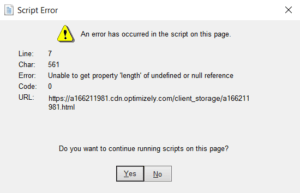
- Damaged company file
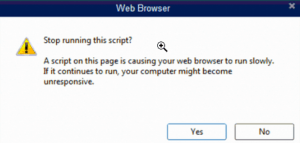
- QuickBooks error 6150
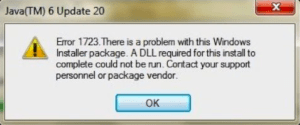
- QuickBooks error 6000 – 82
- QuickBooks desktop error 6000 – 35
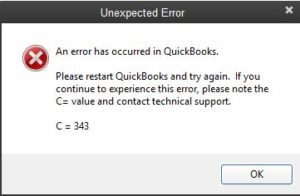
- QuickBooks desktop error – 6130
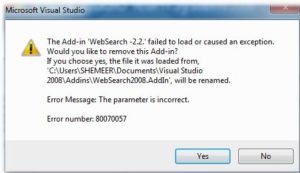
- Missed or blank lists for customers, vendors, or employees
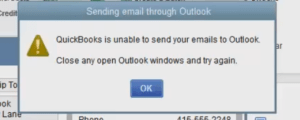
- Network-related QuickBooks errors
Advantages of using QuickBooks File Doctor Tool
Some of the benefits of using QuickBooks File Doctor are:
Allows you to fix company file errors in a short time – Company file errors can be the source of a lot of worries and hassles for business owners and accountants. After all, the company file is where all your important data exists. The file doctor makes it easy for you to resume working on QuickBooks quickly and easily.
It addresses a wide range of company file errors – The file doctor is not just for a single company file error but for a range of file problems that you may come across. It repairs damaged files and corrupted company files.
How to download & install QuickBooks File Doctor on QuickBooks desktop
All QuickBooks 2016 versions and above have QuickBooks File Doctor inbuilt in the QuickBooks file. This makes it easy for you to access the file doctor and troubleshoot problems with the company file. For older versions of QuickBooks, the file doctor is available in the form of a standalone download file on the official website. It is a part of the QuickBooks tool hub’s suite of tools.
The best way to install and use QuickBooks File Doctor is through the QuickBooks Tool Hub. Follow these steps to install the QuickBooks Tool Hub:
- Close all open QuickBooks applications on your desktop
- Download the QuickBooks Tool Hub file. You can visit the official website to download it. Make sure you save the file in a location that you can easily access. Ideal locations are the desktop or the downloads folder.
- Double-click on the downloaded file to open it
- You will see a screen that begins the installation, follow the on-screen instructions to complete the installation process.
- After the installation completes, you will notice the QuickBooks Tool Hub file icon on your desktop. Double-click on this icon to open the tool hub. If your computer settings do not allow for newly downloaded programs to create an icon on the desktop, then you can search for the tool hub using Windows search and click on it to access the QuickBooks Tool Hub.
- The Tool Hub will open to show the home screen. On the left, you will find a number of tabs for troubleshooting. Click on the tab that says ‘Company File Issues’.
- The screen corresponding to Company File Issues will give you the option to run QuickBooks File Doctor.
- Click on run QuickBooks File Doctor. It will take some time to open a small window where your company file may be auto-populated. If it is not there, then click on ‘browse and search to look up your company file with which you have been facing problems.
- Once you select the appropriate company file, choose ‘Check your file’ and click on ‘Continue’
- You will be asked to confirm your choice by entering your admin password to proceed. After entering the password click on ‘Next’.
QuickBooks File Doctor will scan the file for bugs, corruption, and damages. This can take some time. If the file doctor identifies problems with the file, then it will repair the company file. It can take almost 5 minutes for the scan to complete. Once it finishes, your company file should open without errors.
Sometimes, however, the scan may show that it is unsuccessful. In this case, if you have already tried other troubleshooting, then you may have to contact QuickBooks for professional QuickBooks support to open your QuickBooks company file without errors.
In-built QuickBooks File Doctor in QuickBooks Desktop
If the version of QuickBooks desktop, you are using has an in-built QuickBooks file doctor then you can access it using these steps:
- Open QuickBooks desktop but do not open the company file
- Click on the ‘File’ menu on the top left of the screen
- Choose ‘Utilities’ from the drop-down menu
- From the menu that opens up, click on ‘Repair File and Network problems. This will launch the QuickBooks File Doctor.
- Click on ‘Browse’ and search your company file if it is not automatically populated on the window. Select ‘Check Your file’ and click on ‘Continue’. Enter the admin password to proceed.
- The file doctor will begin scanning your file for possible problems and errors. It will repair any problems it identifies. This can take up to 5 minutes.
Repair the New QuickBooks version with an old company file using the QuickBooks file doctor
Users who are using a new version of QuickBooks Desktop and have an old version of the company file will notice that QuickBooks Desktop File Doctor gives them the option of converting the company file to a newer version or repairing the old file.
In a situation like this, it is ideal to repair the existing company file first. This is because once you move to a new version, you will not be able to open your company file in old versions of QuickBooks any longer.
Only if the File Doctor fails to repair the existing company file you should consider updating your software to the latest QuickBooks release.
Possible outcomes by installing QuickBooks File Doctor
Below are the most possible outcomes after you install QuickBooks File Doctor on your desktop to repair crashes & QuickBooks errors.
The scan completes, and the QuickBooks file doctor does not find any problems
Once the scan is completed, open the company file to check if the error or problem persists. If it does, then you can use QuickBooks Auto Data Recovery to use a backup file. You will have to enter all transactions since the last backup. While the process is tedious, it resolves problems with the company file and helps you return to your work without further delays.
QuickBooks file doctor finds the problem and successfully fixes it
If the file doctor successfully fixes the problem, then your problems are resolved, and you can get back to working on the company file. This is the best outcome that a user can expect from the QuickBooks file doctor.
QuickBooks File Doctor identifies the problem but fails to fix it
In another situation, after you install QuickBooks file doctor, it identifies a problem with the QuickBooks company file, but it is unable to successfully repair the file. Even in this case, you will find Auto Data Recovery to be the most effective method of resolving the problem. Use your last backup to start working on a company file without errors. You will have to enter the transactions manually since your last backup.
If auto data recovery does not work or you continue to face problems with the file, then you can consult a QuickBooks professional for the problem. Some errors may require deeper technical knowledge and troubleshooting to be resolved. It can also involve the use of additional tools that may not be a part of the QuickBooks tool hub.
QuickBooks File Doctor Summary
QuickBooks File Doctor is a very useful tool for solving many common QuickBooks errors related to company file and network issues. If you have been able to successfully fix the error, then make sure that you create a backup for the file. This will ensure that you have an error-free backup created in case the problem reappears.
It is also ideal to look for updates for QuickBooks after creating the backup. By checking for new updates, you make sure that you are using the latest version of the software. You can look for updates by clicking on the ‘Help’ menu and then choosing the ‘Update QuickBooks Desktop’ option.
Error Support Experts
Updated software programs are less likely to encounter problems and errors because updates include bug fixes and patches for known problems with the software program. In case you need an expert to repair your QuickBooks, call the QuickBooks error support team at +1800-994-0980.
FAQs About QuickBooks File Doctor
What is QuickBooks File Doctor?
QuickBooks File Doctor is a feature in the QuickBooks tool hub launchpad to repair common QuickBooks company file-related errors in QB Desktop.
How to navigate to QuickBooks file doctor in the tool hub?
Navigate to Company File Issues in the QB tool hub launchpad Click on Run QuickBooks File Doctor.
Where to find the QuickBooks file doctor download link?
Go to the downloads section on the website & search for the QuickBooks file doctor tool download link.
QuickBooks File Doctor – Fix Damaged Company File (Windows)
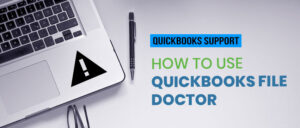
Download & Install QuickBooks File Doctor to repair company file damage and network errors for QuickBooks Desktop Pro, Premier & Enterprise.
Price: Free
Operating System: Windows
Application Category: QuickBooks
5
Pros
- Repair QuickBooks company file corruption
- Resolve Network Issues in QuickBooks Desktop
- Fix Common QuickBooks Desktop Errors
Cons
- Not supported for Mac OS