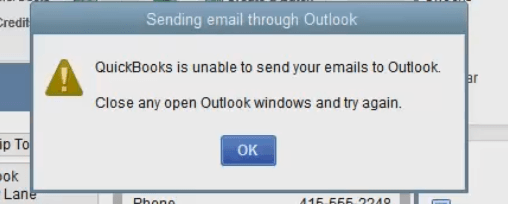QuickBooks Not Sending Emails in QuickBooks Desktop
Table of Contents
While working on QuickBooks you may encounter that QuickBooks is unable to send emails to Outlook or QuickBooks not sending emails which are causing issues to generate the invoices, in this scenario the very first thing to do is check whether any other Outlook window is opening or running in the background. If not then there are other root causes that are likely to cause this issue, some of them are mentioned below :
- Damaged QuickBooks Company file (.qbw)
- Incorrect Outlook Installation
- Email setting not configured properly
- MAPI32.dl file is corrupted
Perform standard solutions for QuickBooks unable to send Emails to Outlook in QuickBooks desktop
Solution 1: Make sure that your email preferences are configured properly in Outlook
- In QuickBooks go to Edit > Preferences > Send forms > My Preferences > Set Send E-mail using to Outlook or the option that you want
- Exit all QuickBooks windows and Restart your Computer
Solution 2: Check your Email preferences in your default browser i.e. IE or Chrome
- For Internet Explorer : Close QuickBooks > Open IE > Go to Tools > Internet options > Select Programs tab
- In the Programs tab make sure that the default email is selected which you use for your Emails
- Restart your System and QuickBooks
Solution 3: QuickBooks Running as an Administrator
- Right Click on the QuickBooks icon on your desktop and go to properties
- Go to compatibility mode
- Uncheck Run this program as an administrator
- Restart QuickBooks
Solution 4: When the MAPI32.dl file is corrupted, If you are not very technically good then please do not try it yourself contact QuickBooks customer service phone number at +1888-727-4587 for instant help, or you can test and repair MAPI32.dl file by yourself.